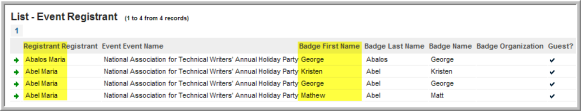You are here: netFORUM Pro Modules > Events > Event Registration Management > Finding Guest Event Registrants
Finding Guest Event Registrants
You can search for event guests from the Events Profile.
To find a guest event registrant:
- Go to the Events Profile.
- On the Events Profile page, click the Find Registrants hyperlink in the Actions menu drop-down.
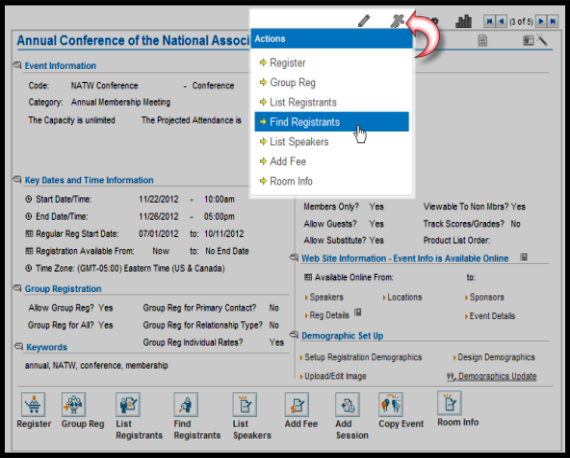
- On the Find Event Registrant page, select the Guest check box for the event.
- Click Go.

A list of the guests displays.
Notice that the main event registrant's name displays in the Registrant's column and the guest's name displays in the Badge First Name column.