Navigating to the Event Registrant Profile
To go to an Event Registrant Profile:
- Go to the Individual Profile.
- Select the Activities tab.
- Under Event Registrations child form, click the Go to
 arrow to go to the Event Registrant Profile.
arrow to go to the Event Registrant Profile.
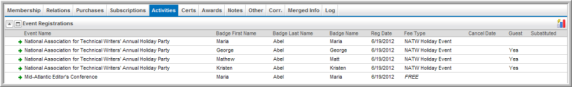
Tip: If the registrant has registered guests for an event, the guest registrations will also be noted and accessible under the Event Registrations child form. Notice in the image above that Maria Abel has 3 guest registrations for the holiday party in addition to her own.
The Event Registrant Profile shows the registration details including registration type, registration date, date the confirmation e-mail was sent, whether or not this is a first time attendee, whether they are on the wait list, badge information, order information, session information, substitution information (substitutes not available in netFORUM Pro after January 1, 2011), registration total, and more.
Note: The Attended field is automatically set to say "Yes, the registrant attended." If the registrant cancels, you can de-select this flag for future follow-up.
From the Event Registrant Profile, you can (options may change based on price, session set up, guests, and so forth):
- Edit Registration via Shopping Cart
- Add Guests to the Event Registration
- Add Session(s)
- View or Resend Event Correspondence
- Cancel the Registration

