Paying for an Education Credit
Products that award education credits are easily identified in the shopping cart with the EDU icon. Once the product is selected in the Shopping Cart, you can also select the type of education credit.
Note: The Education Credit drop-down list appears ONLY if there are multiple education credit types set up for a product. If there is only one education credit type, the single value will display and the user will not need to select the Education Credit Type.
![]()
Before checking out, you can verify the Education Credit Type selected again.

After you check out of the Shopping Cart, and payment is applied in full, the education credit is earned. This is shown below on the Individual Profile, Certs tab, Education Credit child form.
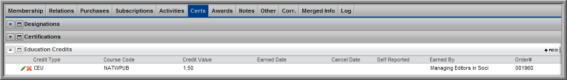
Important: If Bill Me is selected as the payment option, the Credit Type, Credit Value, and product the credit is Earned By displays on the child form. The Earned Date is not populated until payment for the product is applied in full. This is also the case for products where partial payment is applied.
