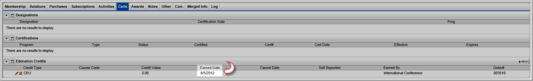Processing EDU Credits for Events
The Process Edu Credits link, which allows you to process all of the Edu Credits for an event at one time, displays at the top of all event profiles when the following conditions have been met:
- The event has Edu Credits assigned.
- The event start and end dates have passed.
The purpose of this process is to give users the ability to run a single process after the event concludes and all of the registrations are reconciled, that will apply the earned date to all of the education credits and ensure they are awarded properly.
Note: This process should be run after each event to ensure that all education credits are awarded properly.
To process Edu Credits for an event that has passed, complete the following steps:
-
Click the Process Edu Credits link located at the top of the profile page. This will open the Process Event Education Credits pop-up window.
- Expand the Schedule
drop-down menu and select when you would like this process to run.
Your options are:
- Today
- Tonight
- End of the Week
- End of the Month
-
Click the Process button.
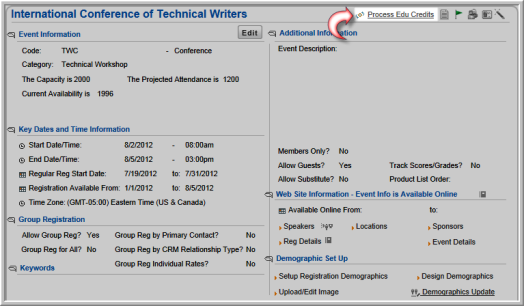
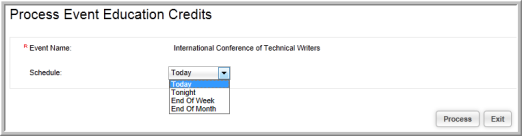
The Process Event Education Credits pop-up window will refresh and inform you that the process has been scheduled.
Once the process completes, those individuals who attended the event and received the edu credits will have their Earned Date set. These individuals also must not have had their registrations cancelled or voided.