Once you decide which online organization management options you want to enable, you need to designate which people will be able to edit the options you have set. The Organization Management Permissions, found at the bottom of the Trade Org tab, enable you to designate the Primary Contact down to regular employees to manage your online options should you choose. Each is explained in more detail below.
Allow primary contacts: Selecting this check box will enable the Primary Contact of organizations to manage the organization’s online information. This includes the addition, deletion, and editing of employee records.
Allow individuals with specific relationship types: In addition to enabling the Primary Contact of an organization to manage online information for an organization, you can specify that other relationships to the organization also have access to manage them as well. For example, you can specify that not only does the Primary Contact have this ability but the President of the organization does as well. This is accomplished by selecting President in the Relationship Types to Manage Organization & Employees Records Online drop-down. If you want to add more than one relationship type to manage online content, such as the President and the Vice President, click the Add button to add another drop-down selection. You are then able to add additional roles that are able to manage online content for your organization.
Specific relationship types can also be granted permission to shop for the organization. This feature allows you to have more specialized relationship (roles) to differentiate between those who manage organization information online from those who are able to make purchases on the organization's behalf.
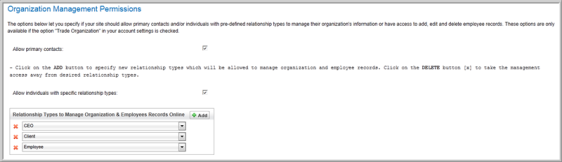
Note that if you have online organization management check boxes enabled but you have not specified the Organization Management Permissions that are able to manage your content by making a selection in one of the two check boxes described above, no content will be editable for your organization!
Tip: There are certain circumstances where an Individual may be the Primary Contact and have a specific relationship type with the Organization that is a defined permission. In this one instance, if one or the other permission types is disabled, that person will still be able to manage organizations because of their other permission type.
