Posting Merchandise Information Online
To view which merchandise can be purchased through the Online Store:
- Hover over the Modules tab in the top navigation bar. In the fly out menu, click Web Site.
- On the Web Site Overview page, click the Manage Online Merchandise Information link.

The Post Merchandise Information Online page shows all of the merchandise that is available online.
- Click the GoTo
 icon next to the Merchandise name to go to the Merchandise Profile.
icon next to the Merchandise name to go to the Merchandise Profile.

The Online and Additional Info section of the Merchandise Profile displays the current online settings for the Merchandise.
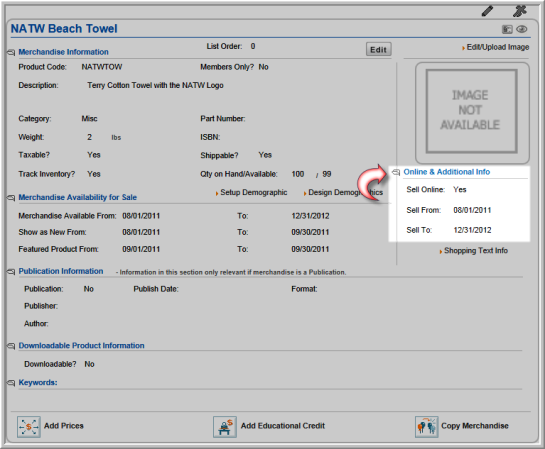
- Click the Edit button to go to the Edit form where you can change the Sell Online check box option.
If the Sell Online check box is selected on the Edit form customers will be able to purchase the merchandise from the Online Store.

