Web Site System Options
A Web Site System Options child form is contained on the Overview section of the Web Site module.
This child form will enable you to set and edit certain system options that dictate the display or functionality of how eWeb will perform.
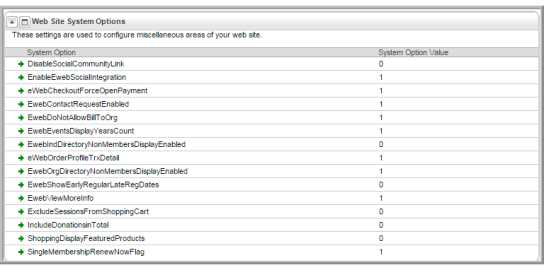
Clicking the green Go to Record ![]() arrow next to a System Option will navigate you to the System Option profile. You will be able to Edit the values of the System Option on the profile that affect how the netFORUM module behaves if the system option allows editing; otherwise you will have read-only view access to view how it behaves.
arrow next to a System Option will navigate you to the System Option profile. You will be able to Edit the values of the System Option on the profile that affect how the netFORUM module behaves if the system option allows editing; otherwise you will have read-only view access to view how it behaves.

Notice in the image above that the System Option Value check box may be clicked to set the system option to ‘1’ or true. This value is reflected on the System Option Profile as well below.
The profile contains a Change Log child form that enables you to view what prior values of the System Option contained, if applicable, as well as the Change User.
Some System Options included under Web Site System Options include:
- eWebEventsDisplayYearsCount—Dictates how many years back eWeb will display previously [registered for] events when My Events and Upcoming Events pages are accessed. The default setting is 1 year. If you would like to display events that occurred 2 years in the past, for example, this system option will need to be updated to two.
- EwebShowEarlyRegularLateRegDates—When this system option is set to true (1), early, late, regular, and late registration details about events are detailed on eWeb when the registration link is selected under Upcoming Events (this includes the Registration Instructions page.) To remove those details, set the system option to false (0). Note that the default is true.
- ExcludeSessionsFromShoppingCart —This system option dictates whether or not Sessions are displayed in the Online Store Shopping Cart. By default, this system option has a value of 0 which means that Event Sessions will be displayed.
- IncludeDonationsinTotal—Determines how donations are displayed on the Order Detail page when donations are ordered in eWeb. Setting it to "true" causes donations on an Order Detail page to appear as part of the sub-total, and the Grand Total with Donations field no longer appears. Donations are also automatically included in the Order Total. The default setting for this system option is "false."
