Adding the Web Site Administrator Using the Web Site Editor
Each entity is required to designate a Site Administrator. Your Site Administrator is selected from a customer record within CRM (note that the Look-Up feature is available) and should be a licensed Staff member.
Tip: You must designate a Site Administrator when initially setting up you Web Site using the Web Site Wizard.
If at some point, you need to change individuals who will serve as the Web Site Administrator, you can use the Web Site Editor to accomplish this task.
To add another individual to serve as the Web Site Administrator, complete the following steps:
-
Hover over the Modules tab in the top navigation bar. In the fly out menu, click Web Site.
-
On the Web Site / Overview page, expand the Web Site Editor group item and click Web Site Editor. This will open the Web Site Editor.
-
Click the General tab located in the top navigation bar in the Web Site Editor.
-
Scroll to the Site Administrator Information section of the General tab.
-
Enter the first few letters of the individual's last name whom you would like to take over the Web Site Administrator duties in the Site Administrator field.
-
Click the Search
 icon. This will return a list of individuals who match your search criteria.
icon. This will return a list of individuals who match your search criteria.
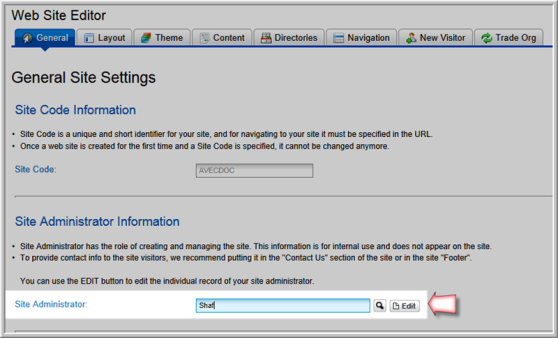
-
Click the hyperlinked name of the individual (from the search results page) that you would like to assign as the Web Site Administrator.
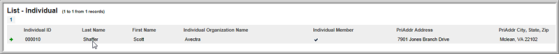
- Scroll to the bottom of the General tab page and click the Save button.
Please note, the Site Administrator should be a licensed Staff member and, ideally, your Site Administrator should also be the person that manages your Web Site. (Recall that the Site Administrator is set from a Customer Record within CRM)
The following functionality is granted to your Site Administrator:
- Web Master Edit Mode which grants the ability to customize your Web Site content in real-time without needing to close eWeb and use the Web Site Editor for most Web Site content
- Administrator rights to the Social Networking area of your Web Site (if enabled) which allows for its configuration and management
If you are choosing a Site Administrator for the first time or are updating your Site Administrator by choosing a new Staff member, you will be asked to enter a unique Social Networking Username (if one does not currently exist) for the Administrator as well by clicking the Edit button next to the Site Administrator field.
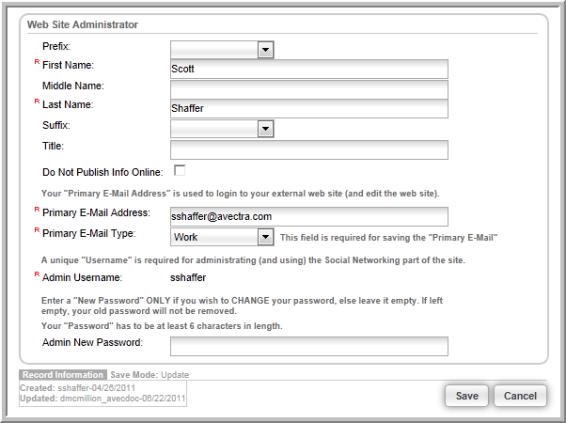
The Web Site Administrator window will appear where you will be able to enter new Contact Information as well as a new Admin password if necessary. A new Admin Username for Social Networking will be required before you will be able to Save and continue with your Site Administrator and Web Site Wizard update. This name must be unique for the Social Networking site. However, the Staff Member and Site Administrator will not need to remember it since it will be saved by netFORUM and he/she will be automatically logged-in to the Connect and Share site once the Username is created. This is discussed in more detail in the Help topic on Social Networking.
