In order for events to have VATTax calculated during checkout, the events themselves must be made taxable.
To enable an event to be taxed you must select the Taxable? checkbox on the event profile screen. If you do not select the Taxable? checkbox, no taxes will be applied to your event during the checkout procedure.

When you click the Taxable? checkbox, the screen will refresh and two new fields will appear in the Key Event Dates & Times portion of the Event Profile page. These two new fields are the Country drop-down menu and the State/Province drop-down menu.
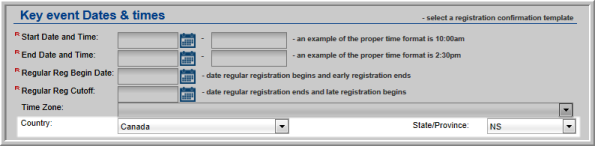
Selecting the country where the event will occur in the Country drop-down menu will populate the State/Province drop-down menu with applicable choices (for that country.)
Note: Remember, events are taxed based on the tax rate in the location the event is being held. If you do not select a country and state/province, no taxes will be applied to your event.
