Adding an Award Entry Note
Notes may be added to an award entry in order to clarify entry details not encompassed by other aspects of the award entry profile. Notes can be found and edited on the Award Entry Profile screen under the Additional Information section as well as under the Notes child form tab.
Note: While notes may be added from the Award Entry Profile screen, they may also be added during the initial award entry setup using the Award Entry Form. You can also add a note or edit a Note from the Notes tab.
- Navigate to the Award Entry Profile.
- In the Additional Information section, click Notes Info.

-
The Notes Information window will appear. Existing notes, if any, are in the Notes window.
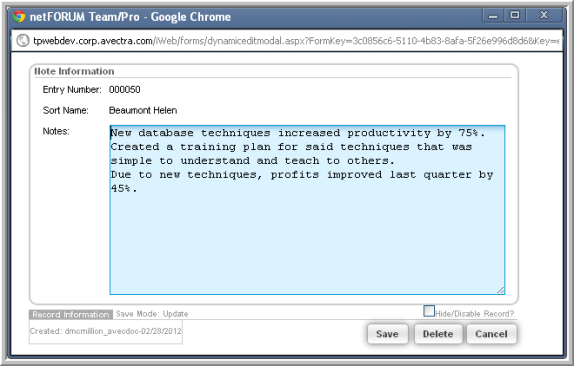
-
Add, remove, or edit notes in the Notes field.
-
Click Save. The Note Information window will close.
