Entering a Final Award Score
The netFORUM Awards module automatically uses the Calc Avg Score to calculate the entry with the highest average score for an award. The Calc Avg Score is the average score for an Award Entry. The average score is calculated using judges’ scores that were entered via the Award Entry Profile, Score tab. Judge scores are automatically totaled by the system and then divided by the number of scores submitted to produce the Calc Avg Score.
If you do not want to use the calculated average score, you are given the option to enter a Final Score. For example, if the calculated score was 96.69 you might want to round up the final score to 97.
The Score should be entered as a numeric value after the award entry has been reviewed by the award judges. (This score is not usually entered upon initial receipt of the award entry.)
Enter a Final Award Entry Score
- Navigate to the Award Entry Profile.
- Click the Edit button. The Award Entry Information pop-up window will appear.
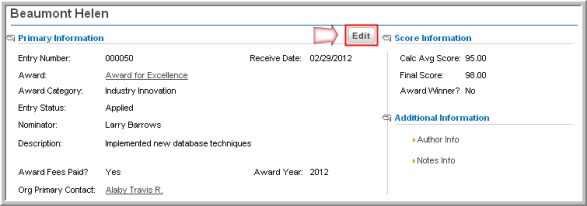
- On the Award Entry Information pop-up window, navigate to the Award Entry Score Information section. The average score for all entries submitted for the selected award is displayed next to the Calculated Avg Score field.
- If you do not want to use the Calculated Avg Score, enter your own score in the Score field.

- Click Save.
