Navigating to an Award Entry Profile
To navigate to the Award Entry Profile:
- Hover over the Modules tab in the top navigation bar. In the fly out menu, click Awards.
- On the Awards Overview page, click Find Award Entries.
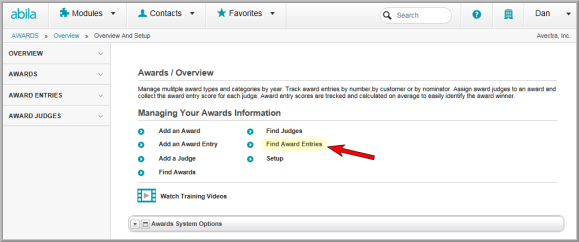
You may also access the Find Award Entries option by expanding the Award Entries group item.

- On the Find - Award Entry form, enter search criteria. Search criteria can be enteredClick Go.
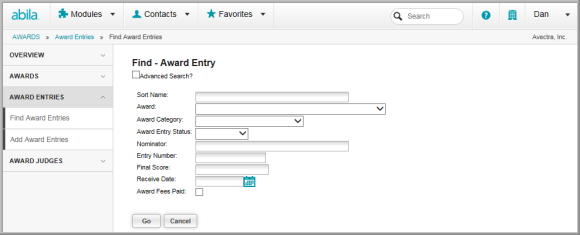
- If results are returned for your search, the List - Award Entry screen will display the results. Click an award entry to view its profile screen.

Navigate to an Award Entry from the Awards Profile:
- Navigate to the desired Awards Profile.
- Click the Entries child form tab.
- If the list of award entries does not automatically display when the Entries tab is selected, click the expand
 button under the Entries child form to expand the list of entries added to the award .
button under the Entries child form to expand the list of entries added to the award .
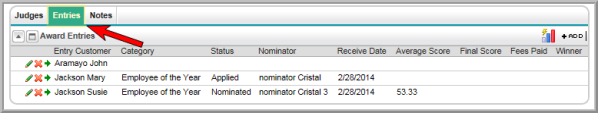
-
To navigate to the award entry profile, click the Go To Record
 button next to the award entry. The Award Entry Profile screen will load.
button next to the award entry. The Award Entry Profile screen will load.
