Selecting the Judge’s Specialty
Recording judges' areas of expertise will ensure that the most appropriate judge is chosen for an award. On the Judge Profile screen, you can specify the selected judge’s areas of expertise.
Adding the judge’s specialty:
- Navigate to the Judge Profile.
- On the Judge Profile, click Add Judge Specialty. The Specialty Information window will appear.
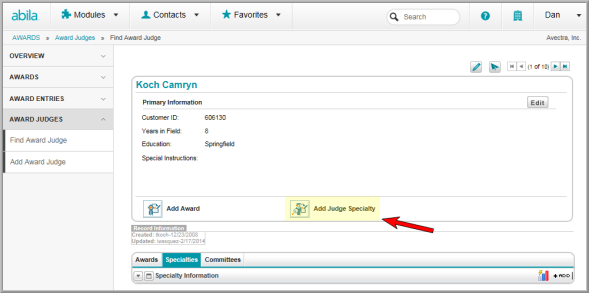
You may also add a judge specialty by clicking the Specialities child form tab. Click the Add ![]() button to access the Specialty Information window.
button to access the Specialty Information window.
- In the Specialty Information pop-up window, indicate a specialty for the selected judge from the Specialty drop-down field (required) . To add specialties to this drop-down field, add judge specialties from the Awards Overview screen.
- Click Save.
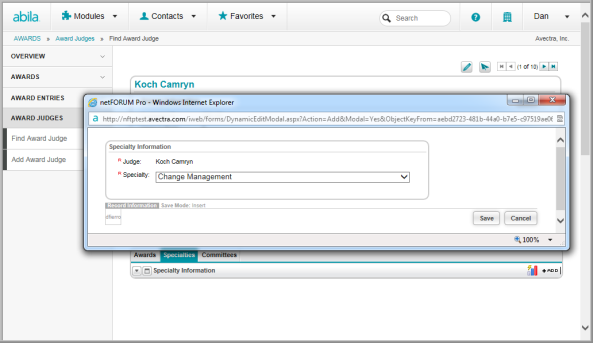
- The specialty selected in the Specialty Information window will appear in the Specialties child form.
