You are here: netFORUM Pro Modules > Awards > Award Judges > Viewing the Judge's Committee Affiliations
Viewing the Judge's Committee Affiliations
View a judge's committee affiliations in the Committees child form on the Judges Profile.
Note: Entries listed under the Committees child form originate in the Committees module. To add a judge to a committee, navigate to the desired Committee Profile and click the Add Member button. Add the judge as a member.
View the judge’s committees
- Navigate to the Judge Profile.
- On the Judge Profile, click the Committees tab to view the Committees child form. This child form contains a list of all committees of which the judge is a member.
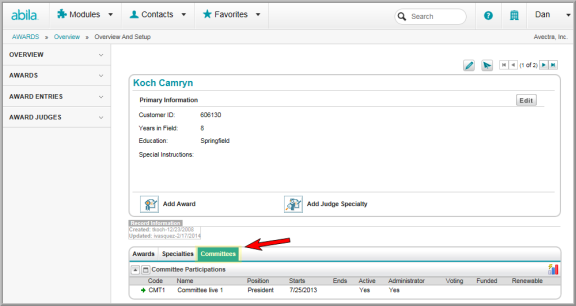
Note: To link a committee to an award, select a committee when you set up the Award. You can also link a committee to an award from the Award Profile by clicking the Edit button, and then selecting the committee from the Committee drop-down list.
