Contact Request set-up options are found on the CRM Overview and Set Up page.
To get to the CRM Overview and Set Up page, click the CRM module icon and then click the Setup link.
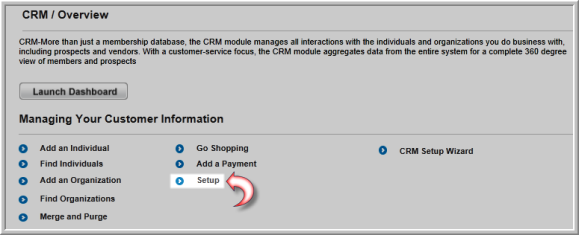
Three child forms used for Contact Requests are available under the Miscellaneous tab:
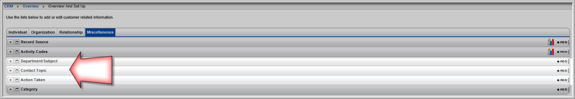
Each child form is described in more detail below.
Department/Subject Child Form
Use the Department/Subject child form to add a new Department for contact requests to be categorized and routed through iWeb or eWeb. The Web Site Staff drop-down must also be used here to specify which staff member is assigned to contact requests that are made through eWeb if the EWebContactRequestEnabled system option is enabled. Otherwise, the drop-down will not appear.
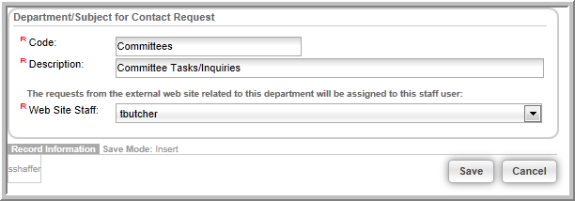
Contact Topic Child Form
Use the Contact Topic child form to add a range of topics for people to choose from when adding a new contact request.
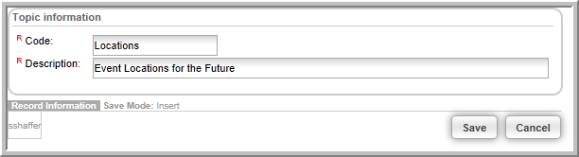
Action Taken Child Form
Use the Action Taken child form to provide responses that were performed by the staff assigned to a request.

