If you do not initially assign a staff member to handle the contact request when entering it from the Department Profile, you may do so once the request is saved.
To assign a staff member to a contact request in iWeb, complete the following steps:
- Open the Contact Request for editing. You
may open a Contact Request for editing from several locations.
- Expand the Contact
Request child form on the Department Profile or
the Individual
/ Organization Profile and click the
Edit
 pencil to open the Contact Request pop-up window to edit
the contact request.
pencil to open the Contact Request pop-up window to edit
the contact request. - You may use the same child form to go directly
to the Contact Request Profile
by clicking the GoTo
 arrow next to the Contact Request. Once on the Contact Request Profile,
you may click the Edit button
to edit to open the Contact Tracking
pop-up window and edit the contact request.
arrow next to the Contact Request. Once on the Contact Request Profile,
you may click the Edit button
to edit to open the Contact Tracking
pop-up window and edit the contact request. - You may also List Current Requests from the Contact Request group item to find the Contact Request Profile.


Once the Contact Request/Contact Tracking pop-up window is open you can assign the staff person to the Contact Request.
- Expand the Contact
Request child form on the Department Profile or
the Individual
/ Organization Profile and click the
Edit
- Expand the Staff Assigned drop-down menu and select the staff person you wish to assign to this Contact Request.
- Click the Save button. The Contact Request Profile will update to display the newly assigned staff person.
The staff person assigned to a Contact Request can be modified by returning to this form and selecting another staff person from the Staff Assigned drop-down menu at any time.
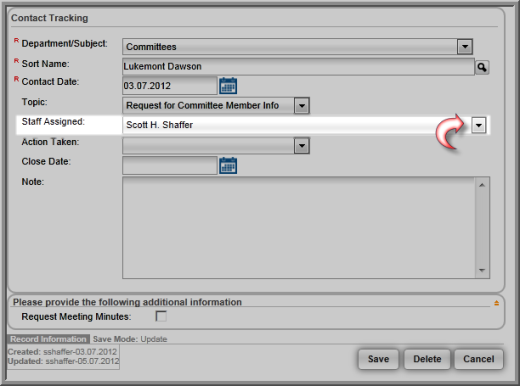

Once a staff member has been assigned to a Contact Request, he or she will find that request also placed on their unfinished calendar items. These can be viewed on your My Home page (CRM > Home > My Home.)

Clicking the hyperlinked Contact Request item in the Subject column opens the Calendar To-Do Item Details pop-up window. Here you can enter details about the action to be performed.

If the request status is set to closed/completed, it is then removed from their calendar and the List Current Requests list in CRM.
