There are times when event organizers do not offer a Group Registration fee but still wish to offer customers the ability to conveniently register an entire group at once using the group registration functionality. Or, a customer may wish to take advantage of discounted individual rate (such as a student fee, for example), yet still desire to register with an entire group at once as a convenience.
To allow the use of individual event registration fees with group registration, complete the following set up steps for your event:
In the Group Registration section of the Event Profile when adding an event, select the Allow Group Registrations checkbox and then select the Allow Individual Rates checkbox which will subsequently appear. This will allow individual rates for group registration for your event to display in the wizard during registration.

Notice that when you Save your event, the Event Profile now notes Group Registration Individual Rates are now enabled for this event.

The Event Registration Wizard may now be used to register a group as it normally would (note that both iWeb and eWeb function nearly identical though this example is written from the iWeb point of view). After the individual designated to register for the group (see: Setting up Group Registration) selects to register the group, multiple fees are offered including individual rates if set up, as seen in the image below in the case of a student rate. A group rate may be selected initially and then changed for each individual registered in later steps.
Note: When using individual rates with group registration the system auto-populates the member or non-member rate. (Use individual rates is a setup option per event.)

For example, linked individuals to the organization are displayed once a rate is selected. You may then select an individual rate per registrant by clicking the Change Rate link to the right of each. This enables you to select each fee that the registrant is eligible for based on the price qualifiers set-up for the registration fee (individual versus organization, member versus non-member and so forth). Notice in the image below, for example, that the last registrant may select a student fee.
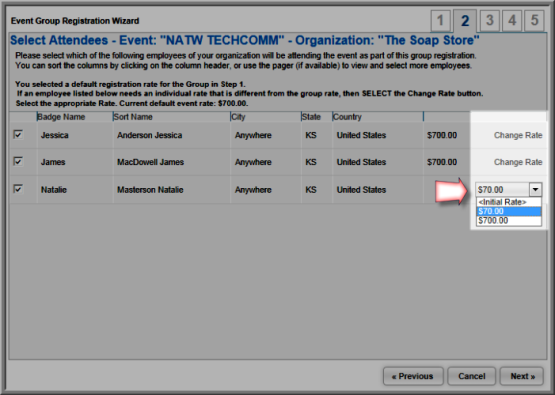
Note: When a registrant is selected (checkbox is checked) the default fee (fees that apply for that individual) is selected.
Step three of the registration wizard functions as it normally does in that badge information is completed for each registrant.
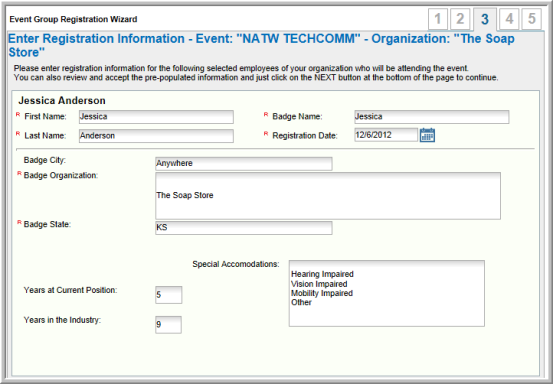
Notice in step four below that, just as with individual fees for the event, you may also select individual session fees as well for each registrant. Once again, clicking the Change Rate link beside each session allows you to individually set-up each session fee per session per individual if desired.

Finally, the last step in the Registration Wizard functions as it always has with a detailed list of the sessions and times you have selected for the event.

Tip: As noted, both iWeb and eWeb function nearly identical for this functionality. Remember that, in addition to enabling the Group Reg for Individual Rates checkbox, you must also enable group registration for a Primary Contact, CRMRelationship Type, or For All.
