Setting Up Group Registration
You can set up an event to allow group registration. When group registration is allowed, you can select one of the following scenarios:
- Any individual linked to an organization can register a group of individuals (most often employees) linked to the organization.
- Only primary contacts can register a group of individuals linked to the organization
- Individuals with a specific relationship type to the organization that are also enabled to shop for the organization may register a group of linked individuals to the organization.
You can also select whether the payment is to be made by the organization or by the individual logged into the Web site, registering the group for the event.
To allow Group Registration:
- On the Event Information page (from the Event Profile) in the Group Registration section, select the Allow Group Registrations check box.

- To determine who is allowed to register a group for an event, select one of the following check boxes:
- For All
- By Primary Contacts
- By CRM Relationship Types that have been enabled to shop for the organization
The Group Registration information displays on the Event Profile. In the screen shot below, any individual linked to an organization can register a group of individuals also linked to the organization regardless of relationship type. You must have the For All check box selected for this setting.
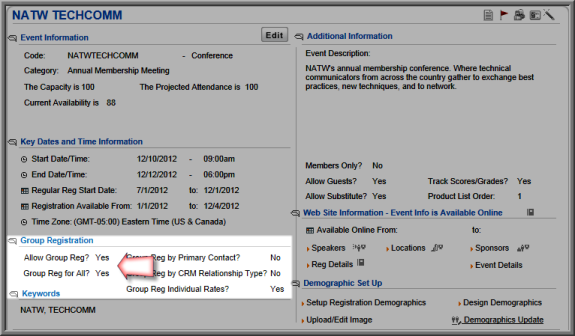
If the By Primary Contacts check box is selected, only the primary contact for the organization will be able to register a group of individuals linked to the organization for an event.
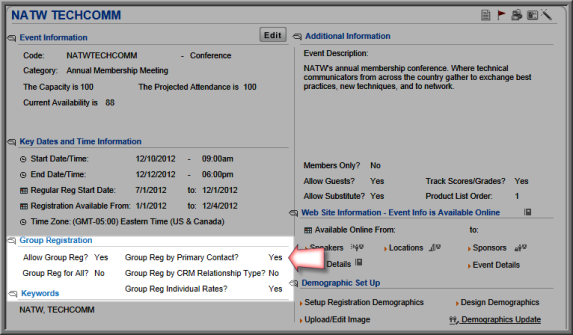
If the By CRM Relationship Types check box is selected, only individuals with a specific relationship type to the organization that have also been enabled to shop for the organization will be able to register a group of linked individuals for the event. Setup on the relationship type is done in the CRM module.
For information on how to set up a relationship to shop for an organization view the Allowing a Relationship Type to Shop for an Organization online help topic. For more information on setting up the relationship types themselves, view Setting Up the Individual to Organization Relationship and Adding an Individual's Relationship to an Organization.

If the Allow Individual Rates check box is selected, individual or organization rates may be applied during registration. See Registering a Group for an Event using Individual Event Registration Fees for more information.
Allowing Group Registrations to Use Individual Registration Fees
There are times when event organizers do not offer a Group Registration fee but would still like to offer their customers the ability to conveniently register their entire group at once using the group registration functionality. You may register an entire group at once yet still take advantage of the individual event registration fees you have set-up with each event if this is the case by allowing individual rates when setting up your event.
To enable group registration with individual fees, click the Allow Individual Rates checkbox on the Event Information form.
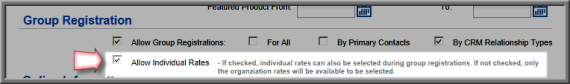
View the Registering a Group for an Event Using Individual Event Registration Fees help topic for full details on using this feature when registering a group.
