Uploading an Image for an Exhibit Show
To display an image next to an exhibit listed in the Shopping Cart or Online Store, upload the image from the Exhibit Show Profile.
To upload an image:
-
In the Description section, click the Upload/Edit Image hyperlink.

-
In the Image Upload window, click the Browse button to locate the graphic file.
-
In the Choose File window, select the graphic file and click Open.
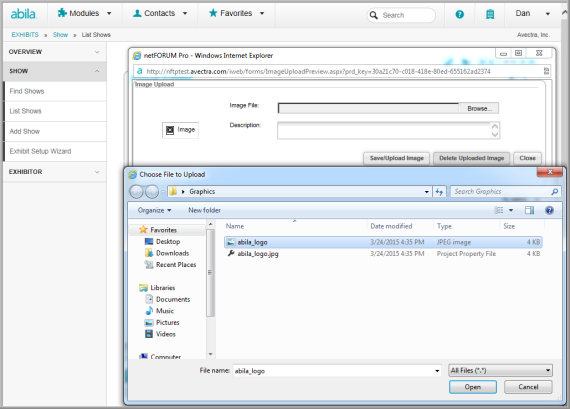
- Enter a Description for the exhibit image and click Save/Upload Image.
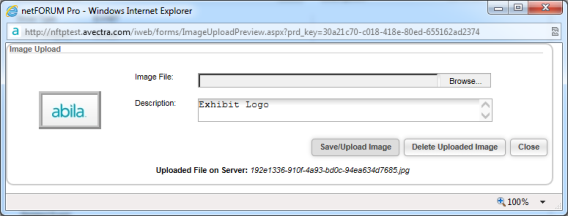
The image displays on the Shopping page, next to the exhibit information.

