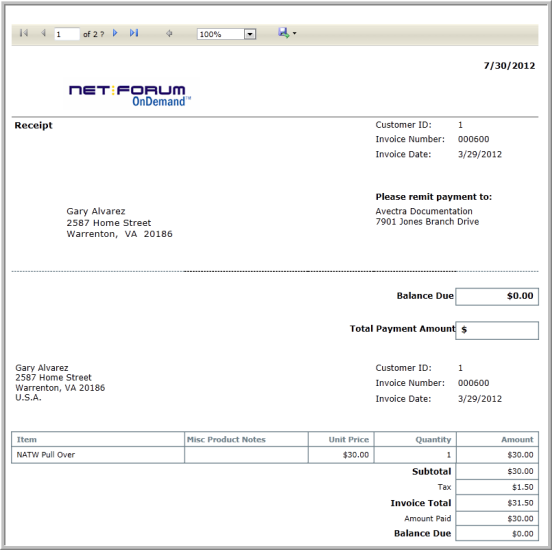You are here: netFORUM Pro Modules > Reports and Queries > Specialized Reports > Creating Membership Dues Invoices for Paid Dues
Creating Membership Dues Invoices for Paid Dues
You can create hard copy invoices to mail to customers to confirm payment of their membership dues.
To create hard copy invoices for paid membership dues:
- Click the Reports tab to go to the Reports Overview.
- From the Module drop-down list, select Accounting.

- Under Invoice Reports, find Invoice by Customer and click Go to run the report.

- In the Invoice By Customer Parameters window, enter search criteria to find the invoice.
- To find paid invoices, select Yes from the Include Closed Invoices and Include $0 Balance Invoices drop-down lists.
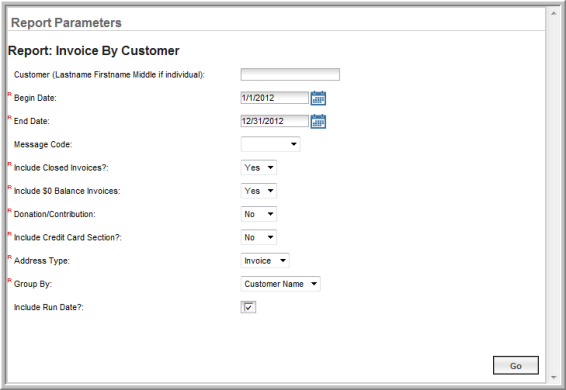
- Enter a Date range for the invoices.
- Select Yes from the Include Closed Invoices drop-down list.
- Select Yes from the Include $0 Balance Invoices drop-down list.
- For Donation/Contribution, select No.
- For Include Credit Card Section, select No.
- For Address Type, select Invoice.
- For Group By, select Customer Name.
- Click Go. The Invoices that match the search criteria display consecutively. Use the scroll arrow to see all of the invoices.
- The Invoices for paid and/or closed membership dues show a $0.00 Balance Due.