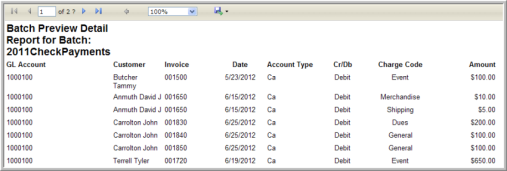Batch Preview Report
The Batch Preview Report may be used to view transactions in a batch before you close the batch. A summary may be viewed of all transactions or payments only as well as a detailed view. Like quick reports, report data can be exported to several different formats as well.
To view the Batch Preview Report:
- Navigate to the Batch Profile.
- Click the Batch Preview Report hyperlink from the Reports menu drop-down.

The Report Parameters window appears.
- Select either Summary or Detail in the Summary/Detail drop-down depending upon how detailed a batch report you want to receive.
- In the Run Type drop-down you may select either All Transactions or Payments Only.

- Click Go to run the preview report once you have selected the parameters.
A partial sample of a Batch Preview Report with the parameters of Detail / All Transactions is displayed below.