Welcome to Online Help for Abila® netFORUM Pro!
Abila netFORUM Pro is a Web-based application for customer relationship management (CRM), membership management, committee management, event management, accounting, e-commerce, e-marketing, and other association management tasks. We hope that online help will help you to get started, learn how to navigate the system, and show you step-by-step how to use netFORUM Pro to its greatest potential.
Online help offers three methods of locating a help topic. You can use the Table of Contents or Index options to browse available topics, or use the Search feature to enter keywords related to a desired topic. This will provide you with a list of search results that relate to the keywords entered.
The Frequently Asked Questions section of Online Help contains answers to questions submitted by our customers to Customer Support. To view the Frequently Asked Questions section, search for FAQ in the Online Help Search field.
You might also want to view the Abila netFORUM Pro Training Videos and additional Documentation in our application.
What's New in Abila netFORUM Pro 2015.1
What's New in Abila Abila netFORUM Pro 2015.1
Tip: Click the hyperlinked topic names to view the full help topic or use the Search tab and related keywords provided for each new topic to find similar topics for more information. Using the related keywords to display related or similar topics is useful for increasing your overall knowledge about a topic. Look for updates within topics by finding the  NEW in 2015.1 icon.
NEW in 2015.1 icon.
General Updates
HTML Editor
The e-marketing, website, and product setup areas have a new html editor. The new editor features an array of tools for formatting and styling text, editing a document's source code, quickly creating numbered and bulleted lists, adding tables, inserting images, and adding hyperlinks to your messages and website content.
The toolbar buttons on the html editor have icons to easily identify their functions. However, if you are not sure what function a button performs, point to the button to see a tool tip.
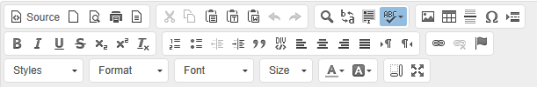
The Show HTML check box that was used to toggle between text and HTML source view is replaced by the Source ![]() button on the new html editor's toolbar.
button on the new html editor's toolbar.
The Full Screen button is replaced by the Maximize![]() button on the new html editor's toolbar.
button on the new html editor's toolbar.

User Interface
The Abila netFORUM Pro user interface features a new color scheme and updated logos.
Note: Due to the extensive number of topics in the Online Help, help topics and screen shots will continue to be updated in future releases with the new color scheme and logos.
Shopping
The Check out with PayPal button has been removed from the Shopping Cart. To use PayPal, customers proceed to Checkout and select PayPal from the Payment Information box.
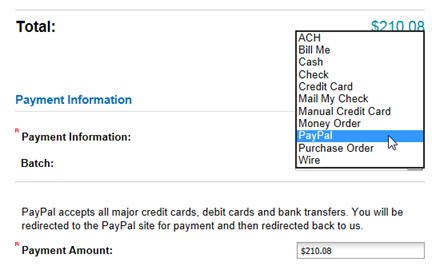
Customer Support
Customers can chat online with an Abila Customer Support expert from 8:00 am to 5:00 pm CT, Monday through Friday. Open the support chat page by clicking on the Chat Online link on the Abila netFORUM Pro sign in page.
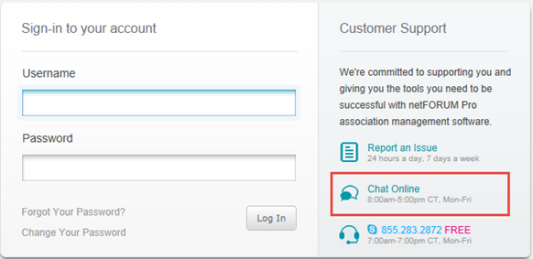
Or, open the page from anywhere in the application by clicking on the Help icon in the top navigation bar, and then clicking on Support Chat.
![]()
See Chat with Support for more information.
Issues Addressed in Abila netFORUM Pro 2015.1
Issues Addressed in Abila netFORUM Pro 2015.1
The following issues are addressed in Build 2015.1.
Tip: Use the number associated with each issue to look up the issue in the Abila Support Portal.
Accounting
| Issue # | Description |
|---|---|
| 9548 | Credit can be applied to an installment order. |
| 10776 | Both the show fee and the booth fee will change to a member fee when purchasing a membership with a show and a booth. |
| 10787 | When applying a mass payment for an organization, the system will show the organization's billing address on the billing information page. |
| 11726 | A Generate Late Fees process runs for all scheduling options. |
| 11994 | The Close Date will not be removed if one registration out of a group registration is cancelled. |
| 12724 | The "Internal ccd amount sum error" no longer displays when cancelling an open order invoiced for an event. |
| 12859 | The tax amount no longer turns into a credit when cancelling a payment and keeping the full payment amount as a cancellation fee. |
| 12981 | Payments by check can be voided if the payment is not in a closed batch. |
| 13111 | The correct discounts are applied when purchasing a Group Registration for an Event that has discounts available for both the Event and for the Group Registration. |
| 14020 | Cancelling a taxable line item will refund entire amount (including the tax) to credit card when that option is selected. |
| 16303 | An invoice paid by credit card and subsequently cancelled will no longer create both a credit card refund and a credit the customer's Abila netFORUM Pro account. |
| 16499 | Applied credits that are subsequently cancelled are included in the Available Credit amount. |
| 16509 | A non-prorated child membership remains non-prorated even if the primary membership is prorated, and vice verse. Also issue #17509. |
| 17345 | Cancelling a purchase and refunding the amount to the customer's credit card removes the available credit from the customer's record. |
Administration
| Issue # | Description |
|---|---|
| 11588 | When you import a new subscription and renew it, and then renew it a second time, the system now considers the start and end dates of the first renewal when calculating these dates for the second renewal. |
| 12457 | The upload button on the Miscellaneous and Marketing sections of the image gallery displays when the default image (last image) is deleted. |
| 12958 | Subscriber records will be created for customers when they purchase subscriptions that do not promote immediately. |
| 13082 | A Realtor FTP Job with expired date now shows the Add button to create a new job with current dates. |
| 15536 | Purchase demographics, added to a product after it has been purchased at least once, display in query results. |
CRM
| Issue # | Description |
|---|---|
| 9550 | For a field tracked in the change log: the change log will track when a value is removed from a field and when a value is added or changed to another value. |
| 12184 | Flowdown processing works as designed: flowdown benefits are applied overnight when an individual is added or imported via iWeb. Also issue #13318. |
| 12578 | The line through the Individual Profile title has been removed. |
| 12734 | When saving a new Organization record, the Organization Name displays above the address. Prior to 2016.1, the new record had to be edited and re-saved it before the Organization Name would display above the address. |
| 12798 | Once an Individual or Organization Type is set to blank, the previous value for the Type will not display on queries. |
| 13035 | Subscriptions paid after the expiration date will promote with the term dates associated with the subscription order/invoice. |
| 13114 | FTP transmissions continue to run on Schedule, regardless previous failures and regardless of how many times the previous ones have failed. |
| 13194 | Contact Requests can be deleted. |
| 13722 | A blank State option for the country of Georgia is available. |
| 15505 | IE 9 only: Demographics can be deleted even after the form has been designed. |
| 15507 | The header image is now included in emails that are sent by using the E-mail To Contact link. |
Data Import
| Issue # | Description |
|---|---|
| 15568 | Secondary memberships that have been imported will renew when the primary membership is renewed. |
E-Commerce
| Issue # | Description |
|---|---|
| 10461 | The charge rate for members, instead of the charge rate for non-members, will show for purchase confirmations for event registrants who are members. |
| 11564 | When a customer/user shops the Online Store as a guest, and then logs on, items in the cart will not be removed. |
| 12396 | Demographics gathered during a purchase now display in Purchase Details/Demographics and are listed on the Purchase Confirmation with Demographics quick report. |
| 12718 | A customer can register for an event even if his or her email address contains an apostrophe. |
| 12922 | Shop for Merchandise, select a Category, and Search will no longer return all Bundle in the search results. |
| 12938 | Phone Number is no longer a required field for an alternate billing address. |
| 13048 | When shopping from an Organization Profile, the primary contact for the organization will not receive a purchase confirmation when, during checkout, the Send a confirmation e-mail to customer's primary e-mail address check box is not selected, and the Send a confirmation e-mail to an additional e-mail address check box is selected. |
| 15514 | Paying in full with credit now works in Firefox. |
| 15609 | The correct shipping is charged when PayPal is used as a payment method. |
| 17307 | Featured products now display in the Products section in the Online Store for time period defined by the Featured Product From and Featured Product To dates. Also issue #16818. |
E-Marketing
| Issue # | Description |
|---|---|
| 11969 | New HTML Editor: hyperlinks can be added. |
| 12684 | New HTML Editor replaces the Rich Text option. The Full Screen button is replaced by the Maximize button on the new html editor's toolbar. |
| 12858 | New HTML Editor: a link is available to insert images. |
| 12890 | New HTML Editor: templates can be successfully designed in IE11. |
| 12983 | The time no longer displays on an email sent through a query that uses a date. |
| 15965 | The fields in the Available Field drop-down list box, used to personalize the subject and body in eMarketing templates, display the expected information. For example, {prd_name} will display member type in the email. |
Events
| Issue # | Description |
|---|---|
| 11362 | Ticketed sessions cannot be set up for free events. |
| 12592 | On the Event Setup Wizard, Step 4, the “What is the most used price to show online as the default?” label has been changed to “Is this the default fee? The default fee is typically the most used fee by registrants.” |
| 12593 | Clicking the Cancel button on the Group Registration page for an inactive event closes the wizard without error. |
| 13424 | Mark as Attended scheduled jobs will now run. |
| 14697 | When event and session registrants are registered as a group, they will now receive their education credits. |
| 16315 | Customers can select only the Registration Fees for which they are qualified. |
| 16585 | Organizations that do not have a primary contact can be added to an event during group registration. |
| 17126 | The Add Session button works in Chrome. |
| 17598 | New organizations can be added to events during group registration. |
eWeb
| Issue # | Description |
|---|---|
| 7351 | Affiliates are sorted in ascending order. |
| 9476 | The HTML Editor no longer changes the quotes in html tags with multiple attributes. |
| 10000 | MemberFuse will not redirect users (who are attempting to access the community homepage) to the eWeb "login required" page once they have been authenticated. |
| 12126 | The Committee Leadership page now displays Country. |
| 12567 | The first and last name fields on the Donate Now page accept special characters. |
| 12754 | When a membership is purchased for a customer, the Purchase Date under Transaction Details no longer displays as 1/1/1900. |
| 13057 | When the ShoppingDisplayTopSearchLabel is set to 1, the Please use the search to shop for more products now displays in the Online Store. |
| 13180 | You can hover over (point to) a pop up nested link. |
| 13224 | The Ambiguous column name error no longer displays when performing a search in Biographical Information. |
| 13748 | In the Online Store, when a product name is too long, the image will no longer overlap the text and category. |
| 15555 | Using a DIV based site layout theme with Site Alignment as Center now formats correctly. |
| 15625 | The Change Password page, when using the "Div based site layout themes" Site Rendering Layout option, is correctly formatted. |
| 16459 | Large gaps in eWeb no longer display when using the RedWhiteBlack theme. |
Fundraising
| Issue # | Description |
|---|---|
| 12580 | On the Fundraising Product information form, the Fund Goal field will now accept more than eight characters. |
General
| Issue # | Description |
|---|---|
| 13323 | Realtor records are not pushed to NRDS if there is no membership. |
| 14414 | The Abila Support links on the Welcome page and from the Help> Contact Support menu item direct users to the correct Support Center or Portal webpage. |
Help
| Issue # | Description |
|---|---|
| 11269 | The FIFO Accounting and Inventory ManagementFIFO Accounting and Inventory Management topic is updated so that the dates in the content now match the dates in the screenshot. |
| 13247 | Contact information for the Abila Support Center is updated in the XML API Help Guide. |
| 13316 | Several images are updated to show the 2014.1 feature menus. |
| 13342 | The Setting up Automatic Notification of Customer TransactionsSetting up Automatic Notification of Customer Transactions topic is updated to remove a reference to using the Support module. |
| 15628 | The Cancelling a Batch of Dues OrdersCancelling a Batch of Dues Orders topic is updated. |
| 17563 | The information about the AnniversarySubscriberCalendarExpireDateFlag system option is updated in the Setting up SubscriptionsSetting up Subscriptions topic. |
| 17583 | The |
Membership
| Issue # | Description |
|---|---|
| 11215 | After cancelling a dues order, the membership expiration date rolls back correctly . |
| 11669 | Primary and child memberships remain correctly marked as primary and child when merging individual records that have a child membership. |
| 12603 | New orders are no longer created when a payment is added on a child membership with installment fees. |
| 12745 | The Life Member flag is no longer applied to a termed membership when the termed membership order is purchased after a lifetime membership was purchased. |
| 12937 | When payments are applied via lock box, the membership expiration date updates correctly. |
| 13065 | After paying an invoice and then cancelling the paid invoice, the membership expiration date rolls back correctly. |
| 13066 | Primary membership information updates (promotes up) once the dues paid meets the percentage required to promote. |
| 14298 | The membership expiration date, on a calendar-based membership with a term longer than 12 months, will now calculate correctly. |
| 14502 | Using Cancel Dues or Cancel Membership on a purchased membership only terminates the membership. The dues amount is no longer added back as a credit on a constituent's record. |
| 16382 | For calendar-based memberships, selecting a day from the Sell for next year after day field requires the user to also select a month from the Sell for next year after month field. |
Queries - Baseline
| Issue # | Description |
|---|---|
| 13175 | Event Registrant Queries: Soft-deleted registrations, created by the system when editing registrations, will not show. |
Reports - Baseline
| Issue # | Description |
|---|---|
| 11349 | A/R Transaction by Customer: Balance Due shows correct total even when payments are cancelled. |
| 12168 | Membership Listing as of a Date: Dropped customers will not show. |
| 12214 | Discounts appear on baseline invoice reports. |
| 12244 | Memberships About To Expire: Soft-deleted order records no longer show on the report. |
| 12368 | Event Trends Report: Event totals are not combined when multiple events are purchased on 1 invoice. |
| 12444 | Registrant With Invoice Balance: An event paid for with credit will not show as a negative balance in the Balance column, and will not be used as a negative balance when calculating the Total Balance. |
| 12451 | Registrant With Invoice Balance: Balances that have been written off will not be included. |
| 12694 | Membership Renewal Statistics: Results reported are accurate. |
| 13109 | Order: Donation amounts will not show on the report when the Donation/Contribution option is set to No. |
| 13119 | Attendee by Event Type: The report runs without error. |
| 13125 | Ledger Detail Report by Charge Code: Processing a credit card refund in same batch as the payment will not duplicate payment entries in batch. |
| 13395 | Event Weeks Out: When registrants are cancelled or substituted, the registrant count will be adjusted correctly. |
| 15529 | Invoice Report: Cancelled Invoices with no balance due will not show. |
| 15532 | Memberships About To Expire: The report includes memberships with an order for future dues that has been cancelled. |
| 15583 | Membership Drop Process: The report description is updated. |
| 15947 | Membership Card (Avery 8373): Country is shown below City, State, Zip. |
xWeb
| Issue # | Description |
|---|---|
| 17475 | Improved speed for returning Get Product Balances Result. |
