You can change the From e-mail address on the Send Correspondence template.
To set up the "From" e-mail address on the Send Correspondence template:
-
Expand the Modules drop-down menu and select Administration.
-
On the Administration Overview page, click Maintain Users.

-
On the List Users page, click the name of the user whose information you need to edit. The User Account form appears.
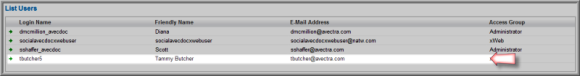
-
On the User Account page, in the E-Mail field, enter the e-mail address that you want to populate in the From field on the Send Correspondence template.

-
Click Save. When you use the Send Correspondence template, the e-mail address automatically populates the From field.

