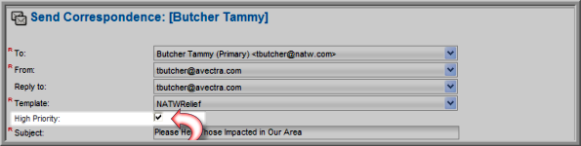For an important or time-sensitive e-mail message, you can send correspondence with a high-priority level of importance.
-
Navigate to the Individual Profile.
-
In the upper left corner, click the Send E-mail to Contact
 icon. The Send
Correspondence: [Individual Name] form appears.
icon. The Send
Correspondence: [Individual Name] form appears.
![]()
-
To add a priority flag, click the High Priority check-box. When the message is received, a "high priority" flag will appear next to the message to indicate that this e-mail has a higher level of importance than other messages.
-
Complete the Send Correspondence form and send your message.
For more information on completing the Send Correspondence form, visit the help topic Sending E-Mail from an Individual Profile Using a Correspondence Template.
Note: To change the e-mail addresses in the From and Reply to fields, see Setting up the E-Mail Addresses for System-Generated E-Mail (Reply To and From)