You can send an individual an e-mail message from the Individual Profile using Microsoft Outlook. This is a shortcut to an untitled message in Microsoft Outlook, with the individual's address pre-populated. Messages that are sent through Microsoft Outlook will display in the Sent folder in Microsoft Outlook.
Note: You can also send e-mail to an individual from the Individual Profile using OnDemand's Send Correspondence template. After a message is sent, a notice of the e-mail displays on the Correspondence tab in the Individual Profile. If you use Microsoft Outlook to send a message, the message will appear in the Sent folder in Outlook, but not on the Individual Profile, Correspondence tab.
To send an e-mail to an individual using Microsoft Outlook:
-
Navigate to the Individual Profile.
-
In the Phone & E-mail Information section, click one of the e-mail address hyperlinks.

-
A blank e-mail message displays allowing you to create and send an e-mail message from Outlook. The individual's e-mail address automatically populates the To field.
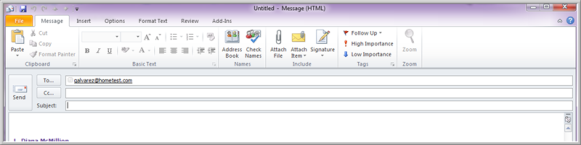
-
Create your message and click Send.
