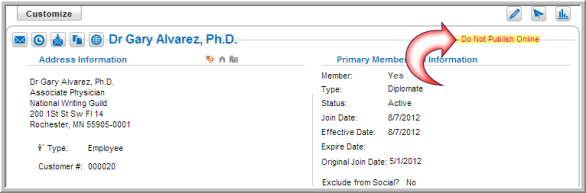Keeping an Individual's Record from Showing Online
An individual may not want others to be able to view their personal information on the external Web site (for example in a Membership Directory). You can mark their record, so that it will not be published online.
To prevent an individual's record information from showing online:
-
Navigate to the Individual Profile.
-
Hover over the Edit Action Icon
 at the top of the individual profile to Edit
Name and Address. The Edit
Personal Information form will appear.
at the top of the individual profile to Edit
Name and Address. The Edit
Personal Information form will appear.
-
In the Personal Information section, click the Do Not Publish Info Online check-box.
-
Click Save.
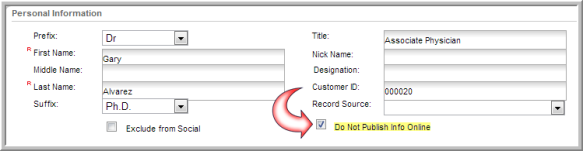
Profiles marked as "do not publish online" will appear with a text notification at the top of the profile.