Updating an Individual's Name
To update an individual's name:
-
Navigate
to the Individual Profile.
-
Hover over the Edit Action Icon  at the top of the individual profile and select Edit
Name and Address.
at the top of the individual profile and select Edit
Name and Address.
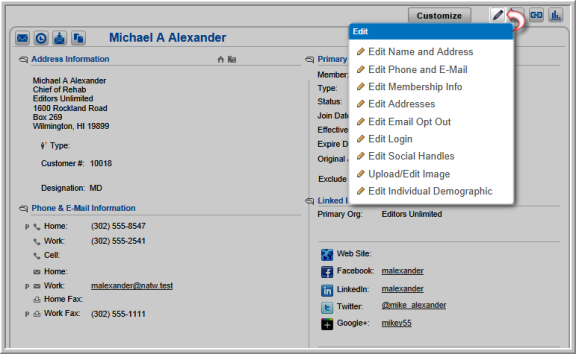
-
The Edit Personal Information form
will appear. In the Personal
Information section, edit the individual's name.
-
Click Save.
