Linking Individuals to a Department in eWeb
Once departments have been created for an organization, individuals designated as the organization's primary contact, as well as individuals with a relationship type that allows them organization management rights, can link individuals to organization departments in eWeb. Individuals may be linked to only one department at a time, to departments within the organization that is listed as their primary organization.
Individuals can be linked to departments on eWeb from the eWeb Organization Profile or from their eWeb Personal Profile screen.
Linking Individuals to Departments From the eWeb Organization Profile
The primary contact of an organization has the ability to link individuals to departments of that organization. Only individuals who list the organization as their primary organization may be linked to a department within that organization.
- Navigate to your eWeb site.
- Log in using your eWeb login information.
- Click My Information in the left navigation bar. The My Information screen will appear.
- Locate the Linked Organizations Information section. Click the desired organization from the list of organizations of which you are a primary contact.
Note: The organization you select must have departments listed as part of it. If the organization has no departments, the Departments drop-down menu referenced in Step 12 will not appear. For more information on adding departments to an organization, see: Managing Departments in iWeb.
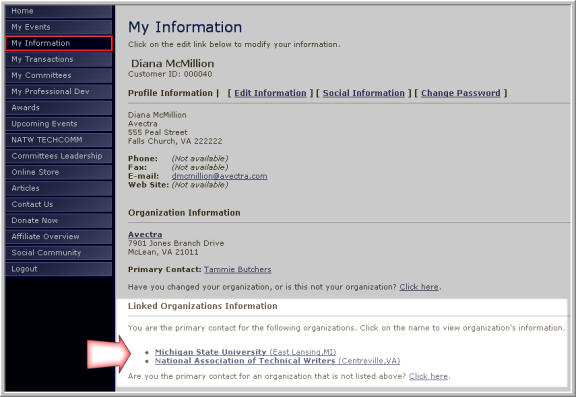
- Click the Manage Org Individuals link.
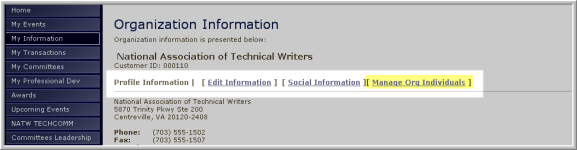
- The Organization Individual Search screen will load. Locate the Individual's Search section of the screen and enter search criteria for the individual that you wish to find.
- Click the Search button to perform the search.

- Search results will appear in the Search Results / Request Individual Removal list.
- Click the linked name of the individual you wish to access. The Individual Information page will appear.

- Click the Edit Information link. The Edit Individual Information form will open.
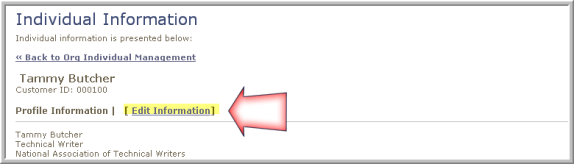
- In the Edit Individual Information form, locate the Address Information section.
- Select a department from the Department drop-down field to associate the individual with a department.

- Click the Save button. The individual is now associated with the department that you selected.
Linking Individuals to Departments From the eWeb Personal Profile
Not only can primary contacts assign individuals to organization departments but individuals can also manage their own relationship to departments using eWeb.
- Navigate to your eWeb site.
- Log in using your eWeb login information.
- Click My Information in the left navigation bar. The My Information screen will appear.
- Click the Edit Information link. The Edit My Information form will load.
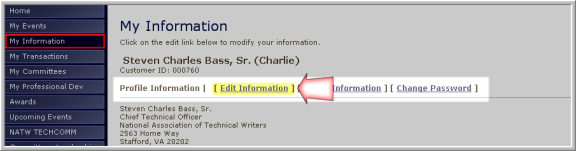
- Locate the Address Information section. If your primary organization has any departments, you will see a Department drop-down menu. Select the desired department from the Department drop-down menu.
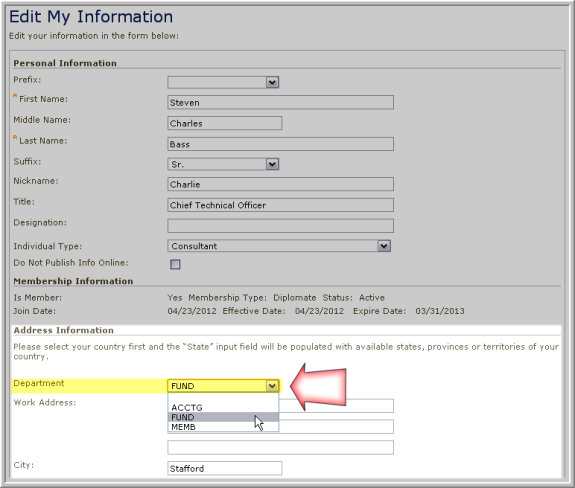
- Click Save.
