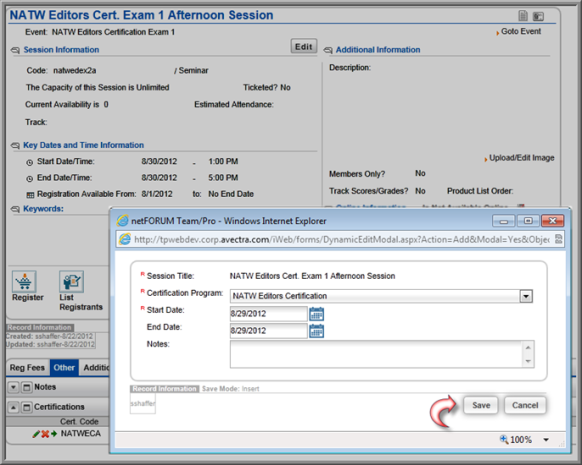You are here: netFORUM Pro Modules > Certifications > Certification Program Setup > Adding a Course to a Certification Program
Adding a Course to a Certification Program
The Events module helps you set up and manage certification exam events, course sessions, registration fees, course dates, and course locations. (See Setting up the Certification Exams, Setting Up a Certification Course)
Courses are linked to a certification program from the Certification Program Profile or from the Session Profile.
To add a course to a certification program:
- Go to the Certification Program Profile.
- Click the Events/Sessions tab.
- On the Sessions child form, click ADD.
- Select the Exam Name from the Event Title drop-down list.
- Select the Course Name from the Session Title drop-down list.
- Enter the date the course becomes available in the Start Date field (required).
- Enter an End Date, if desired (not required).
- Enter a Note, if desired (not required).
- Click Save. This associates the Course Session with the Certification Program.
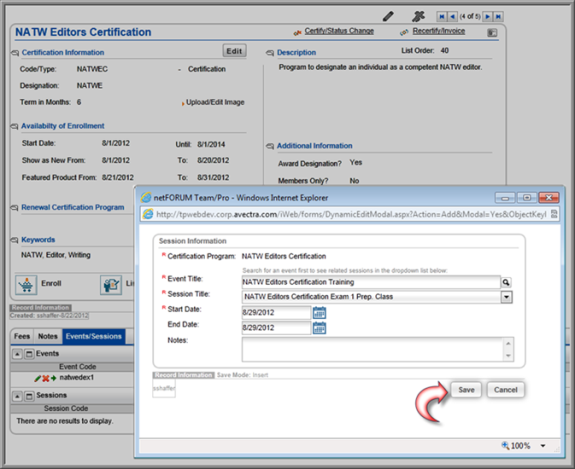
To add a certification program to a course:
- Go to the Course Session Profile.
- Click the Other tab.
- On the Certifications child form, click ADD.
- Select the program from the Certification Program drop-down list.
- Enter the date the course becomes available in the Start Date field (required).
- Enter an End Date, if desired (not required).
- Enter a Note, if desired (not required).
- Click Save. This associates the Certification Program with the Course Session.