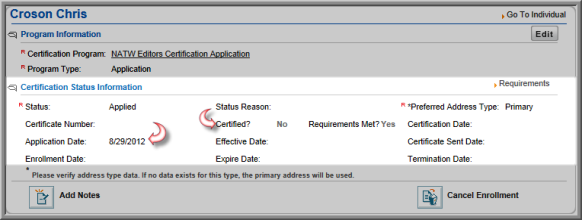Enrolling a Customer into a Certification Application Program
When you receive an application from a certification candidate you can enroll the candidate into the program from the Certification Application Program Profile. If a payment is required, you can apply the payment at this time, or later from the Invoice Profile.
To enroll an individual into the Application Program:
- Go to the Certification Application Profile.
- Click the Enroll button.
Note: Another option for enrolling a customer is to go to the Individual Profile or the Organization Profile, click Shopping, and proceed through the Shopping Wizard.
![]()
- On the Select Customer page, enter the customer's last name (or part of the last name) in the Customer Name field, and then click the lookup button (or press Enter).
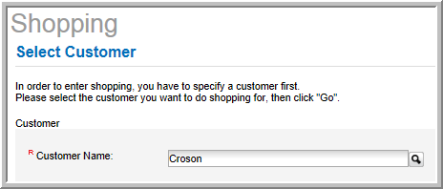
- Select the name from the list of results to enter the name in the Customer Name field.
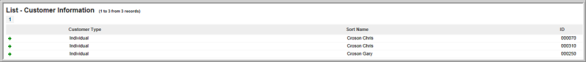
- Click the Go to Shopping button.
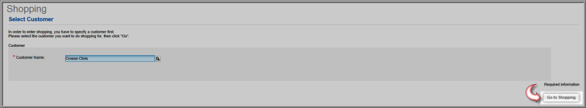
- On the Product Details page, select the initial status from the Status drop-down list (required).
- Enter any requirements that are met at this time (i.e., transcripts received, experience verified).

- Follow the steps to check out.
- On the Order Details page, click Submit Order.
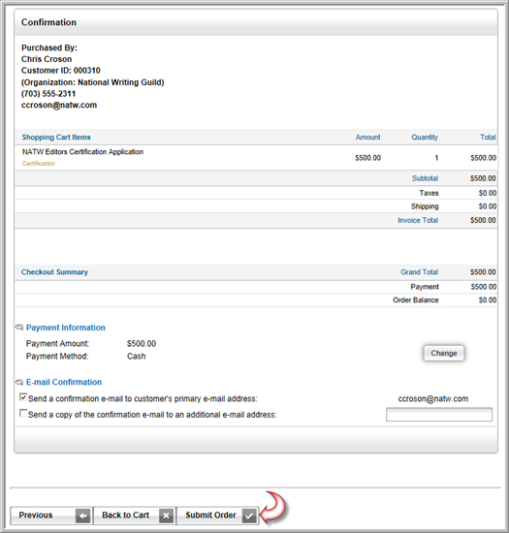
Note: On the Individual Profile, the program displays on the Certs tab. To go to the Certificant Profile, click the Go To arrow next to the program name.
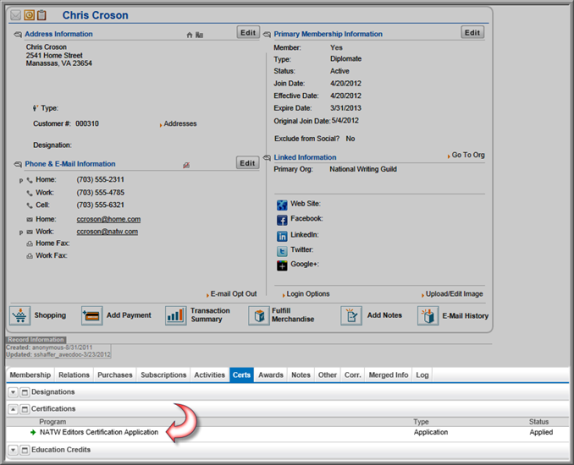
The Certificant Profile shows the Application Date and Certification Status.