The Scheduled Jobs & Sent Statistics child form on the Messaging Profile shows the Messaging Job Status.(e.g., Pending).
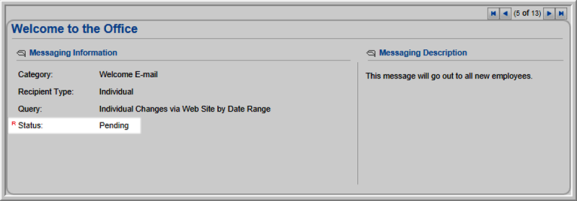
The Messaging Job can have the following Status:
- Pending The status of the Messaging Job is "Pending" until the e-mail message is sent.
Note: If the template is modified, when you save the template changes, the message history will show that the original message status is Closed and the revised message is Pending.
- In Progress: When the messaging engine is executing the job (right at that moment). A job with this status cannot be saved (at that moment), and cannot be deleted any more.
- Completed: The status of the Messaging Job changes to ”r;Completed” after the e-mail message is sent. A job with this status can be re-scheduled (re-saved), but cannot be deleted any more.
- On Hold: When the messaging engine picks up the job and finds out that the client is on hold. This job can be deleted.
- Aborted: When the messaging engine encounters the maximum number of errors (system defined, currently 25) and aborts the execution. This job cannot be deleted any more.
- Updated: When the job is being re-scheduled (re-saved) before it is completed (means it was still pending). The previous job status will be set to ”r;Updated” and a new job is being created (Pending).
- Deleted: This status is being used internally and normally should never appear (to clients). It is set when the parent messaging object is soft-deleted, then the child messaging jobs will be set to Deleted.
When a Messaging Job is Scheduled (for a later time), the status is Pending. While the status is Pending, you can still make changes to the message. If you make changes, the original Messaging Job will be cancelled and the status will be changed to Closed. The new Messaging Job will have a status of Pending. Both Messaging Jobs will display on the Scheduled Jobs & Sent Messages child form.
When a Messaging Job is being processed, the status is In Progress. After the Messaging Job is sent, the status changes to Completed. Once a Messaging Job’s status is In Progress or Completed, it cannot be deleted.
Even though it is possible to have multiple child forms under the profile (for example, if you re-schedule the same job), each of them will have only one record as the ”r;result” of the job.
