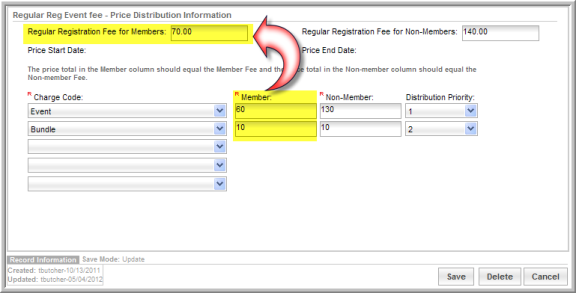You are here: netFORUM Pro Modules > Events > Event Fee Setup > Editing Registration Fee Information
Editing Registration Fee Information
To edit registration fee information:
- Go to the Events Profile.
- On the Reg Fees tab, click the edit
 icon on the Event Registration Fees child form.
icon on the Event Registration Fees child form.
![]()
- On the Event Registration Fee Information window, click one of the Click Here to Modify Reg Fee links.
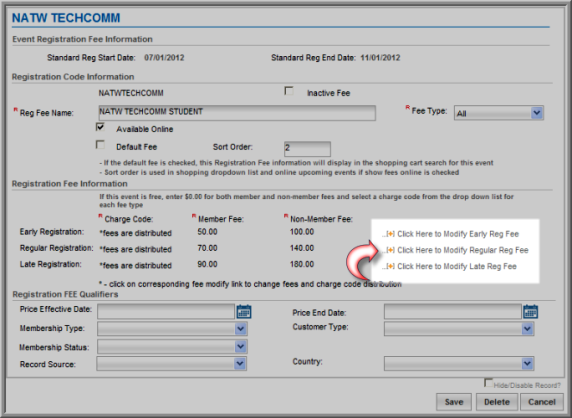
- The Price Distribution Information window displays. Edit the information as necessary.
If you distribute the fees between charge codes, make sure the fees add up to the total registration fee amount (the top field) for both members and non-members alike. In the example below, the Event and Bundle charge codes fees for a member must add up to the total Regular Registration Fee for Members that is being charged for the event. If they do not, you will not be able to save and an error is generated.