Displaying Event Registration Fees Online
A check box on the Event Information form when adding a new Event enables you to specify to Show Registration Fees Online. This check box is found in the Online Information section at the bottom of the form, seen below.

When you select this check box, Registration Fees that have been set-up for the event are visible in Upcoming Events, My Events, and Event Details form(s) in eWeb.
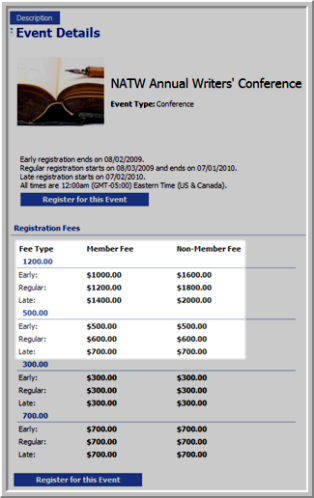
If this check box is not selected then the Registration Fees for an Event will not be visible in the Event Details on eWeb. Note that even if this check box is selected, the Available Online check box for each individual Registration Fee must also be selected for that fee to display otherwise it will be left out of the Registration Fee list when they are displayed. You could show all Registration Fees for your Event online except your Guest Fee, for example, by leaving its Available Online check box deselected.
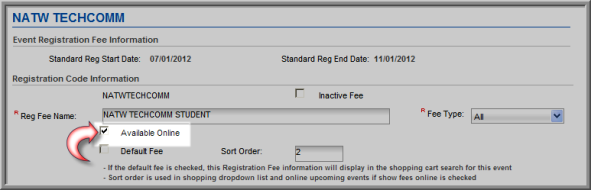
The order of the Fees displayed in the Event Details is determined by the Sort Order field.
