Recording a Donation
You can record Donations from the Shopping Cart or Online Store. Donations can include any kind of donation, for example, fundraising money, memorial gifts, or stock donations.
To purchase a Fund:
- In the Shopping Cart, select Donation/Fund from the Shop For drop-down list and then click Go to display all of the funds.
- Click the Select button for the appropriate fund.

- You will be able to edit the amount of the donation.
- If you selected the Collect In Memory Of check box during product set up, you will be able to enter the name of the person or group the donation is dedicated to in the In Memory Of field.
- Click Add to Cart.
- Continue through the Check Out process to the end.
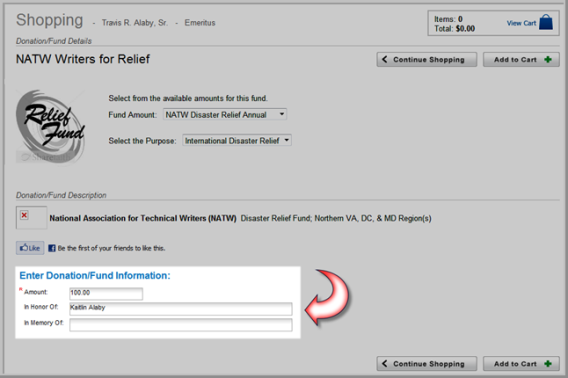
The donation will display on the customer’s record, on the Purchases tab, Donations/Funds Purchased child form.

