Requesting a Donation when Paying an Open Order
When a customer or member pays an open order for a membership purchase under My Transactions, you may at that time request a donation as well. The donation appears with this order because it was linked to this specific membership during Check Out or a membership renewal batch process. The customer is now given the option to formally commit to paying for the donation along with his/her membership. He/she also has the option to decline the donation.

Notice in the image above that you must select the open order to pay and, upon doing so, the option to make a donation appears again. Further, the donation that was specified in Check Out is defaulted to even if the Other field was used as seen in the sample image. You may, at this time, continue with the amount committed to at Check Out or select a different radial button and Suggested Amount.
Notice as well that you may select the not today check box. This clears all Suggested Amounts and removes the donation entirely from the payment.
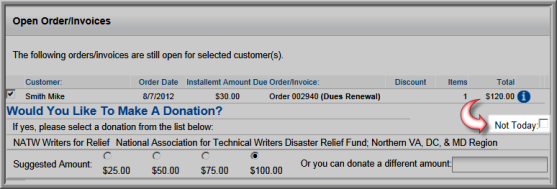
Even though the customer is not charged for the donation (should it be removed through the not today check box), please keep in mind that the invoice will still contain a line item with a zero amount notated as a result.
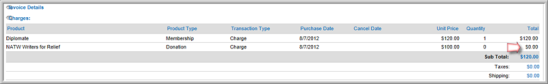
Tip: Once a donation has been purchased and processed, if you are handling them through your Lockbox, a specific set of processes should be followed. View the Accounting module updates section and, specifically, the topic titled: Lockbox Donation Handling for more information.
