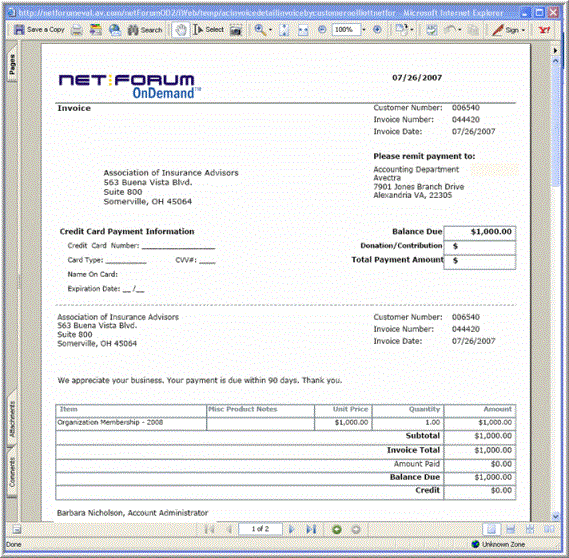You are here: netFORUM Pro Modules > Membership > Organization Membership Management > Creating Membership Dues Invoices for Balance Due
Creating Membership Dues Invoices for Balance Due
You can create hard copy invoices to mail to the customer to bill them for their membership dues.
To create Dues Invoices with balance due:
- Hover over the Modules tab in the top navigation bar. In the fly out menu, click Reports.
- On the Reports Overview page, expand the Report Central group item and click Reports.

- From the Reports Module & Category drop-down lists, select Accounting and then Financials.
- Under Report, find Invoice by Customer and click Go to run the report.
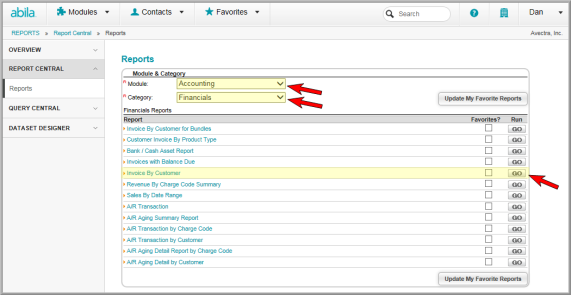
- In the Invoice By Customer Parameters window, enter search criteria to find the invoice.

- Click Go. The Invoices that match the search criteria display consecutively. Use the scroll arrow to see all of the invoices. The invoices that have not been paid will show a Balance Due.