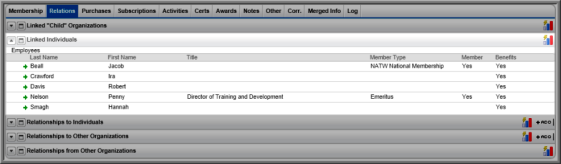Linking an Individual to an Organization
When you link an individual to an organization, the organization's address is automatically inserted into the address fields for the individual if the Link Address checkbox is also selected. If the linked organization has a membership that allows membership benefits to flow down, the individual will receive membership benefits through the organization, though they will not actually be a member.
Note: You must activate the membership benefits from the Organization's Membership Profile.
To link an individual to an organization:
- When adding a new Individual Profile record, in the Affiliation Information section of the form, enter the name (or part of the name of the organization in the Primary Org field.
- Click the lookup button to insert the full name in the Primary Org field.
- Enter additional information, as necessary, and then click Save to save the record.
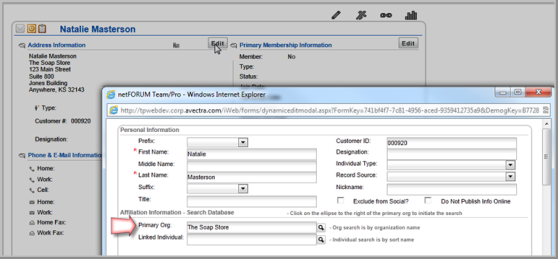
To link an organization to an existing Individual Profile:
- Go to the Individual Profile.
- In the Name & Address Information section, click the Edit button.
- In the Affiliation Information section, enter the name (or part of the name in the Primary Org field) of the organization and then click the lookup button to insert the full name in the Primary Org field.
- Click Save to link the individual to the organization.
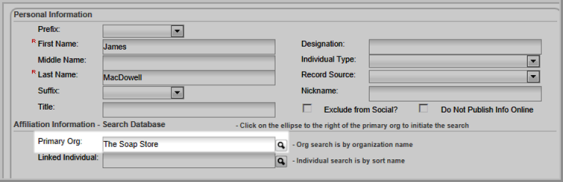
Linked individuals display on the Organization Profile, Relations tab, on the Linked Individuals child form.
Note: If the organization has a membership with flow down benefits, you will see "Yes" marked in the Benefits column.