When you cancel dependent memberships, you must cancel the parent membership. If you cancel only the child membership, the parent membership will still be in effect. For example, notice on the invoice below that the chapter membership was cancelled but the national and SIG memberships are still in effect.

This may be seen on the Individual Profile as well; the chapter membership dues order has been cancelled while the national and SIG remain in effect.
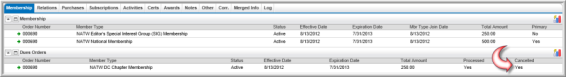
If you cancel from the dependent membership profiles, you must make sure that you deselect the Member Flag check box and enter a cancellation reason and Termination Date on the Individual Profile for the Primary/Parent Membership as well.
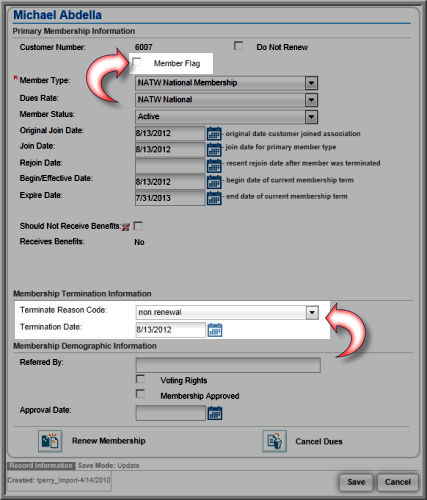
That said, it is advised that you use the Cancel Membership button from the Parent Membership profile if you are cancelling all memberships associated with the parent at the same time (national, chapter, SIGs, etc.). This will then cancel the parent and affiliated child memberships all at once.
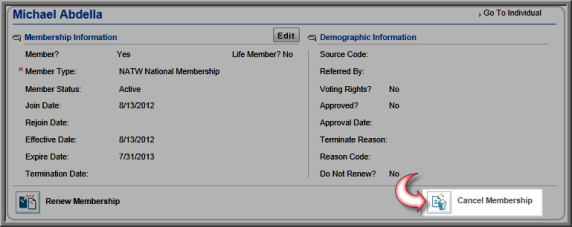
When you process the cancellation from the parent membership profile, all affiliated child memberships are also cancelled at the same time.

Note: You will still need to change the membership status once you process the cancellation. For more information, see Changing Membership Status using a Batch Process.
