Because the memberships are dependent and linked, once they are purchased, they are then invoiced together as well. The image below demonstrates this on eWeb on the My Transactions page under the My Memberships tab. The Memberships drop-down field may be used if you are the Primary Contact to view Organization Memberships.
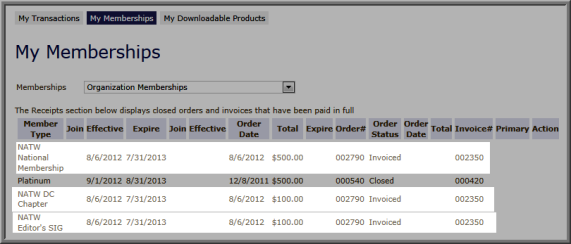
Both the Parent membership and Child membership are one invoice and paid together by clicking the Pay Open Orders button on the My Transactions page under the My Transactions tab or the Pay Open Order hyperlink under the Action column on the My Memberships page.
Access invoice details such as the sample image below by clicking the View More hyperlink under the Invoice Details column (My Transactions). Parent and Child memberships may not be paid separately by the customer.
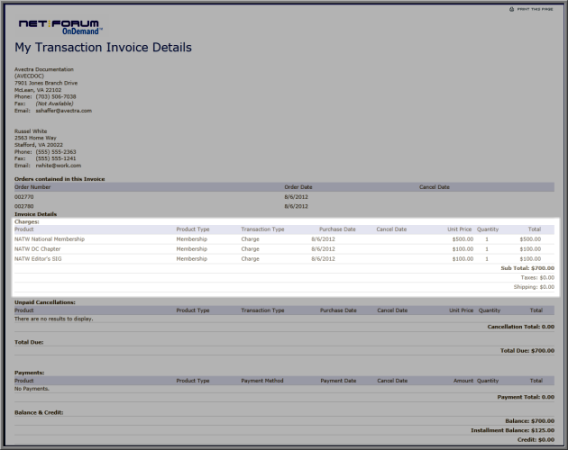
If you are the primary contact for an organization, you will also have the option of paying and renewing the organization’s memberships as well as your personal memberships as seen in the image below.
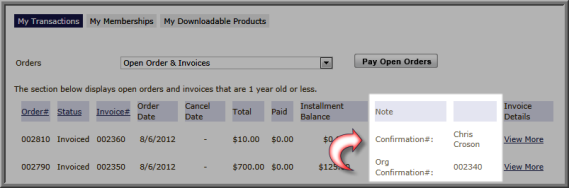
Renewals on eWeb work exactly the same way for the customer in that they cannot renew or pay for the Parent and Child memberships separately. Once the membership invoice has been paid, the Action column on the My Membership tab provides the option to pay/renew the membership.
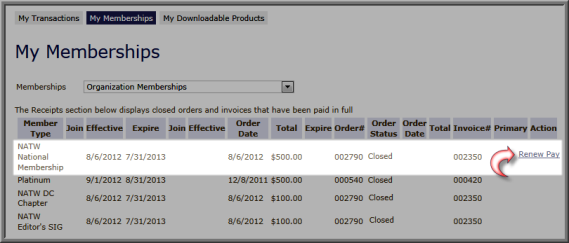
Because Child memberships are linked to Parent memberships, you may not renew them separately within iWeb either by using the Membership Renewal Process under the CRM or Accounting > Actions group item. You will notice that only the Parent membership appears in the Member Type drop-down.
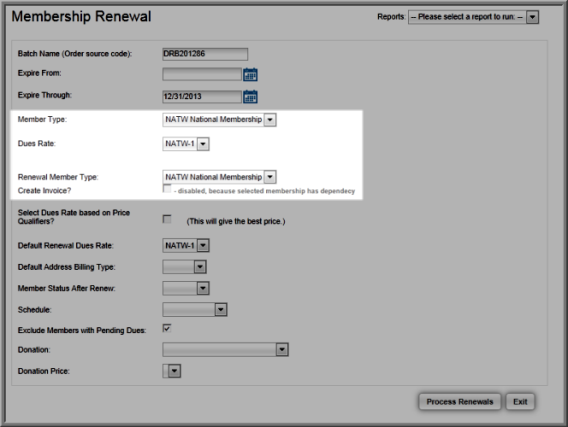
Finally, both eWeb and iWeb work the same way in that, for open orders, you must first select the open order to pay for the parent membership, as seen below.

Then, once the Next button is selected, the form lists those memberships that are linked to the parent membership renewal at the top of the form and those that may be additionally selected as part of the renewal, if desired, by clicking the Add Details button.
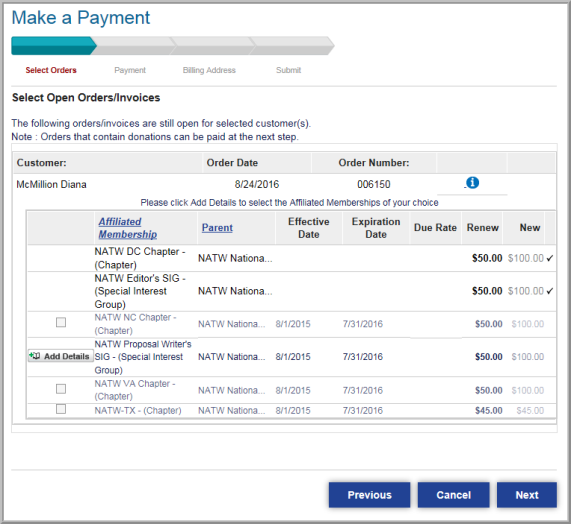
Tip: Only open orders will be affected by this change. Invoices will simply continue to the payment portion of the wizard. This is true for dependent membership renewals on both iWeb and eWeb.
