Creating the Billing Labels
The Billing Labels are the labels for the invoices. These labels can be created by running the Fulfillment Billing Label report.
To run the Fulfillment Billing Label report, complete the following steps:
- Click the Accounting hyperlink on the Module Menu to launch the Accounting module.
- Click the Miscellaneous Actions group item to view the available actions.
- Click the Process Merchandise Fulfillment hyperlink to open the Merchandise Fulfillment pop-up window.
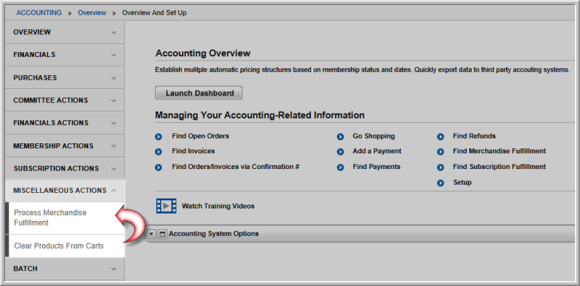
- Expand the Reports drop-down menu.
- Click the Fulfillment Billing Label option to open the Report: Merchandise Fulfillment Address Label pop-up window.
- Enter the Fulfillment Code.

- Click the Go button.
The list of Billing Labels is displayed.

