Finding Subscription Fulfillment
To find Subscription Fulfillment, complete the following steps:
- Click the Accounting hyperlink on the Module Menu to open the Accounting overview page.
- Click the Find Subscription Fulfillment link.

This will open the Find - Subscription Fulfillment page.
- Enter your search criteria. You can search
for Subscription Fulfillment based on the:
- Name (Last, First)
- Subscription Code
- Subscription Name
- Issue Date
- Issue Number
- Volume.
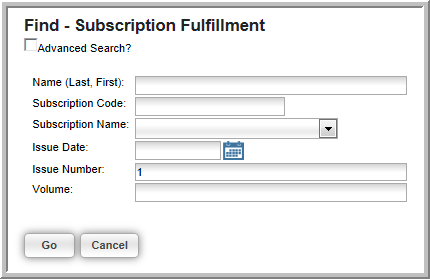
-
Click the Go button. This will open the List - Subscription Fulfillment page that displays all of the Subscription Fulfillment line items that meet your search criteria.

- Click the GoTo
 arrow next to the Subscription
Fulfillment line item you wish to view. This will open the Subscription
Fulfillment Information page.
arrow next to the Subscription
Fulfillment line item you wish to view. This will open the Subscription
Fulfillment Information page.

