Enabling Relationships to Show Online
In order for a relationship to display in the Relationship drop-down menu on eWeb and be available for selection, it must first be enabled to Show Online in eWeb.
To enable a relationship to Show Online, complete the following steps:
- Navigate to the CRM Overview page.
- On the Overview page, click Setup.
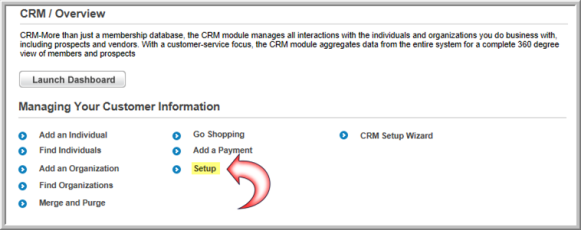
- Expand the Relationship tab.
- Expand the Individual to Organization Relationship child form.
- Click the Edit hyperlink next to the relationship you wish to enable for online selection.
- Click the Show Online? checkbox to enable it to be available in the Relationships drop-down menu on eWeb.
- Click Save.
