Copying E-Marketing Templates
You can copy an existing E-Marketing template allowing you to take an E-Marketing template that has already been created, copy it to another template, and make minor additions or deletions.
To copy an E-Marketing template:
- Navigate to the template to be copied.
- Click the Copy Template hyperlink.
- The Copy Template form will appear. The name of the template you selected will automatically appear in the Copy From Template field.
- Enter a New Template Code and New Template Title for the E-Marketing template that you are about to create.
- Click Copy.
- The new template will appear. Edit the template or keep it as-is. When you have finished editing the template, click Save.
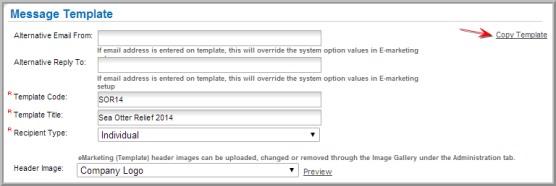
To go to the newly created template after you enter this information, the Take me to the new template’s profile after copy is complete check box should remain selected.
