Navigating to a Template
- Hover over the Modules tab in the top navigation bar. Click eMarketing in the fly-out menu.
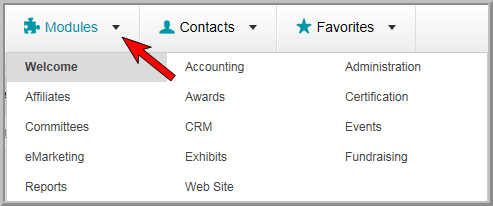
- On the E-marketing Overview page, click List Messaging Templates. You can also access this option using the Templates > List Templates group item.
- Click the desired template in the list to open the Message Template form.
Templates are sorted by Recipient Type in the Messaging Job Setup Wizard (Step 1).
