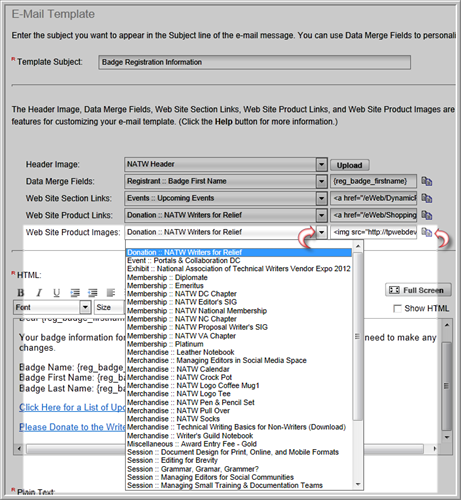Inserting a Product Image into Your Template
Note: If you are using the Informz Integration with netFORUM, the Messaging Job Setup Wizard will have a slightly different look and feel. Further, not all steps will be available since some functions are handled by Informz. For more information, view Using Informz for eMarketing.
In the Messaging Job Setup Wizard, on the Customize the E-Mail Template page, you can insert a product image into your template by copying and pasting HTML from the Web Site Product Image Link list.
Note: To use the Web Site Links feature, you should have a basic understanding of HTML.
To insert an image of a product into your correspondence template:
- Select the image from the Product Image drop-down list.
-
Use the Copy to Clipboard icon to copy the HTML code.
- Click the Source
 button.
button. -
Paste the HTML into the appropriate place in your message.
- Click the Source
 button again to see the image.
button again to see the image.