You are here: netFORUM Pro Modules > Events > Event Correspondence > Creating an Event Registrant Mailing List
Creating an Event Registrant Mailing List
You can create an e-mail mailing list from the list of event registrants.
To create an e-mail list:
- Go to the Event Profile.
- On the Events Profile page, click the List Registrants
 button to display the list of registrants.
button to display the list of registrants.
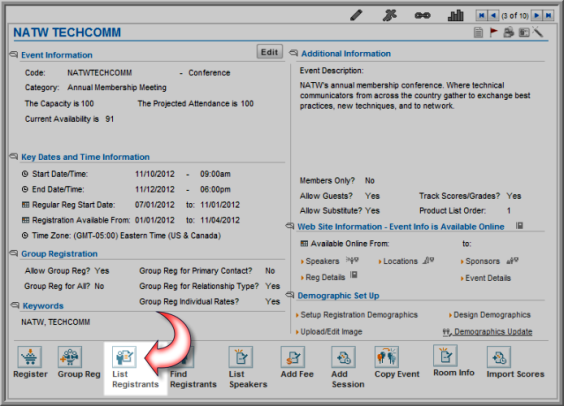
- On the List Event Registrant page, click the add group to mailing list icon in the upper right corner to create the e-mail mailing list. Click the Select Mode checkbox if you want to select only certain individuals to add to the mailing list.
You can use this mailing list for the e-Marketing Messaging Job Wizard.
Note: You can also create an e-mail mailing list for event registrants from a list of search results. See Creating an E-Mail Mailing List From Search Results
![]()
