You are here: netFORUM Pro Modules > Events > Event Correspondence > Re-Sending an Event Registration Confirmation
Re-Sending an Event Registration Confirmation
You can re-send a summary of event registration information to an event registrant from the Event Registrant Profile.
To resend Event Correspondence:
- Go to the Event Registrant Profile.
- Click the View / Resend E-mail
 button.
button.
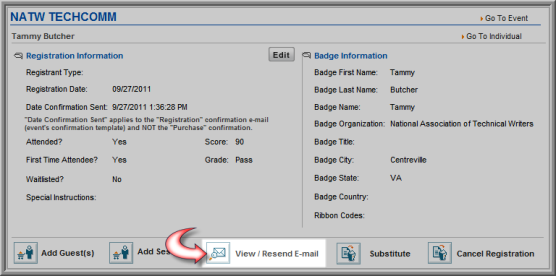
The Registration Information shows the event registration information including event name, event start and end date, registrant name, registration date, badge name, registration fee information, session fee information, and registration fee total.
- Click Re-send E-mail to send this information to the event registrant in an e-mail message.
