You are here: netFORUM Pro Modules > Exhibits > Exhibitor Contract Management > Cancelling a Booth Assignment
Cancelling a Booth Assignment
(See also, Cancelling an Exhibitor Contract)
To cancel a booth assignment:
- Go to the Exhibitor Contract Profile.
- Select the Booths tab.
- On the Booths child form, click the edit link.
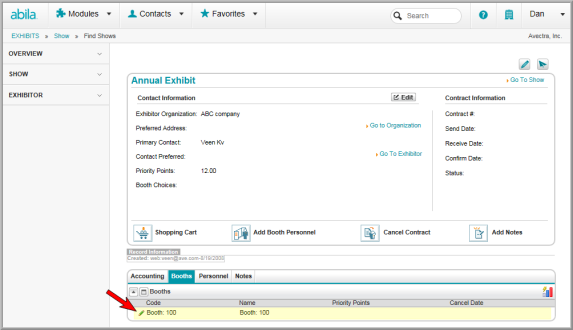

Tip: You may occasionally have an Exhibitor that prefers a different Booth Number than you have currently assigned. To assign a new Booth Number, you must first cancel the first assignment. You will be prompted to provide a cancellation fee (in the event this is a real cancellation). If you want to simply re-assign the Booth Number without charging a cancellation fee, a way around this is to enter $0.00 for a cancellation fee. Then you are able to re-assign the Booth Number.
