Adding Exhibitor Priority Points
To add priority points to an Exhibitor Contract:
- Go to the Exhibitor Contract Profile.
- Click the Edit button.
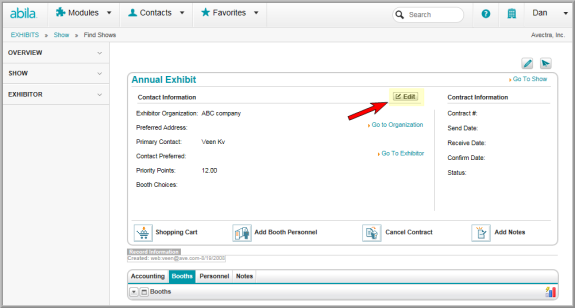
- Enter the Priority Points.
- Click Save.
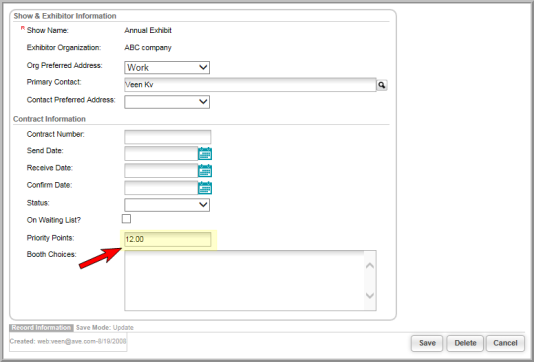
The Priority Points can be viewed on the Exhibitor Contract Profile, Contracts tab.
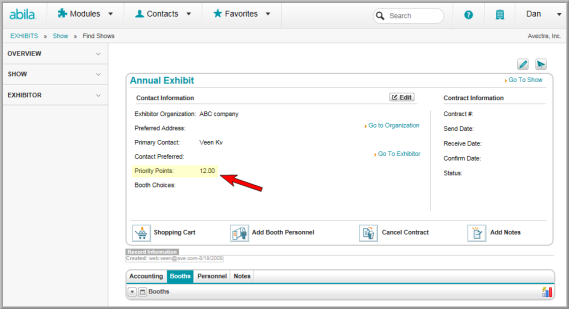
You can enter Priority Points for purchasing an Exhibit Show when you create the Exhibit Show Profile.
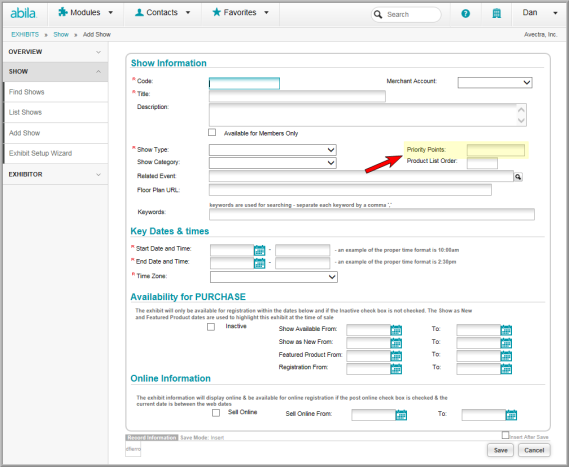
You can enter Priority Points when you add exhibit booth inventory.
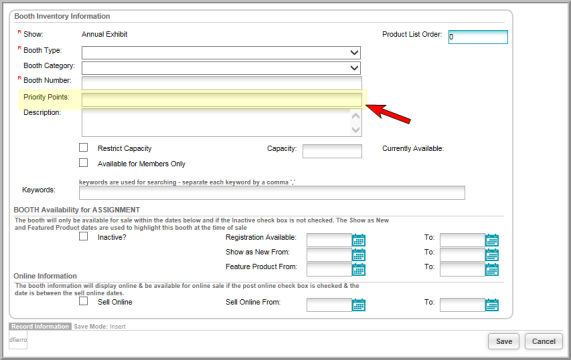
You can add Priority Points when the contract is purchased.

You can add Priority Points when a booth is purchased.

