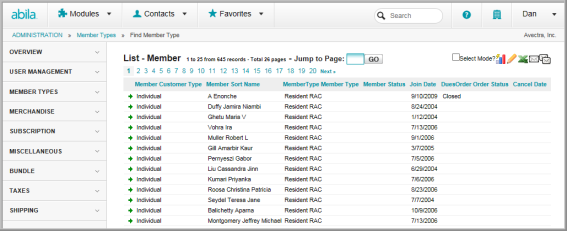Finding Members
You can search for members from the Administration module, run a report to find members from Reports Central, or search for members from the Find Individual or Find Organization form.
To find members from the Administration module:
- Hover over the Modules tab in the top navigation bar. In the fly out menu, click Administration.
- On the Administration / Overview page, expand the Member Types group item and click Find Member Type.
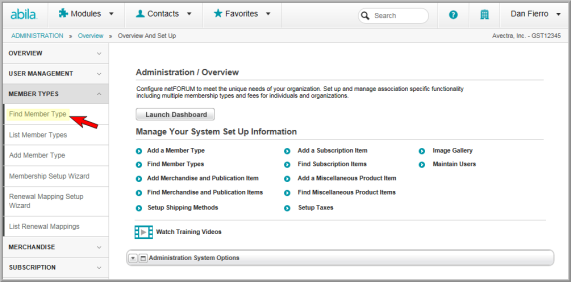
- On the Find Member Type page, enter search criteria. Use the percent sign (%) as a wildcard and the Advanced Search check box for Boolean searches.
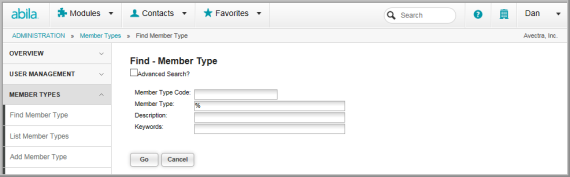
- On the List Member
Type page, click the Go
To
 arrow next
to the Member Type.
arrow next
to the Member Type.

- Once you are on a Membership profile, you may find specific members. On the Member Type Profile, click Find Members.

- On the Find Member page, enter search criteria to find the members.
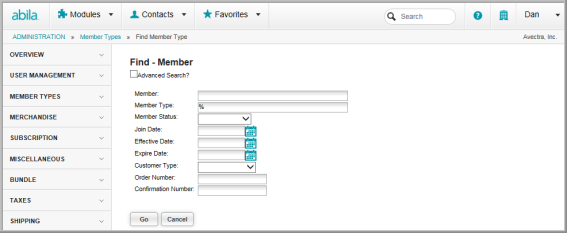
- A list of members that match the search criteria displays.